Featured snippets can be a great way to gain traffic and to build search visibility and brand recognition. In a previous note, I shared a method I use for finding featured snippet opportunities. Today, I’m going to share with you some tips for how you can capture those opportunities.
Before we dive into that, let’s discuss the type of snippets you will encounter.
Types of Featured Snippets
I believe you can break the types of snippets you will encounter into 5 categories:
- Definitions
- Quick answer
- Tables
- Ordered lists
- Unordered lists
Let’s review what each of these are.
Definitions
Definition featured snippets are common with “what is” searches. For example, for the search “what is the difference between matte and satin paint” I would fully expect to see a snippet at the top of the SERP, and there is in fact one.
These sort of snippets you will see with questions that don’t ft into our next category.
Quick Answer
Quick answer snippets are seen a lot with searches that the answer is a simple fact (how tall is Mount Everest) or a fact based answer that is time sensitive, such as what is the temperature outside right now.
These sort of search queries rarely result in any kind of click through to the site with the snippet (or most of the other sites in the SERPs for that matter), so we are not going to spend any time talking about how to capture these. For search traffic, they are fairly useless. People get the answer they want right there in the SERP and move on.
Tables
You will most often see these in searches that result in some kind of data being shared. For example, if you search for what are the dimensions of the m1 ipad pro 12.9 you will be presented with a table listing the dimensions of the device.
These occur when the data is presented in a table on the webpage. Google does not collect the data off a page and then present it in a table. The table needs to exist.
Ordered Lists
These will most often appear for search queries when there is a common set of steps to be followed. You will also find them often in searches that call for rankings, such as the best professional wrestlers of the 90s.
Unordered Lists
You will find these when the result is a list of something in which the order it appears in is not relevant to the topic or the search. An example would be a search like what are the best ways to engage employees.
How to Optimize for Featured Snippets
So how do you go about get your own site into these featured snippets?
It may be disappointing to hear, but there is no magic formula to it. There are 3 things you want to do that can help you capture featured snippets, and they are very simple.
Find SERPs with Snippets
The first step is you have to find SERPs where featured snippets are being shown by Google. You cannot just force Google to show a featured snippet, so find places where Google has already decided they should appear.
You can do this by hand, performing search after search to find opportunities, but that time consuming and frankly, just not at all efficient.
The best way to do it is using the tip I shared a few weeks ago where you can use Semrush to find featured snippet opportunities.
Rank Higher
This may seem simple and obvious, but it is important. A page ranking on the 4th or 5th page of the search results is not going to be chosen for a featured snippet. While a #1 ranking does not guarantee a featured snippet, ranking highly, particularly in the top 5-7 search results, drastically increasing your chances of capturing a featured snippet.
Match the Snippet Type
If Google is showing an ordered list in the featured snippet, do not try to capture with a table. You want to use your own ordered list on your page to try to take over the snippet. Google is already telling you what they prefer. Don’t try swimming against the current.
For definition type featured snippets, they are typically about 45-65 words. They also tend to be factual and to the point. Follow the KISS principle. Keep It Simple Stupid.
Try to give the answer to what the query is asking in the first sentence or at least a portion of the answer. Don’t try to be wordy or whimsical here.
If you are writing about the difference between an LLC and a Corporation, for example do not use something like…
When searching for differences between forming an LLC or a corporation for your business, it is important to keep in mind… blah, blah, blah.
No.
Get right to the point like this one does.
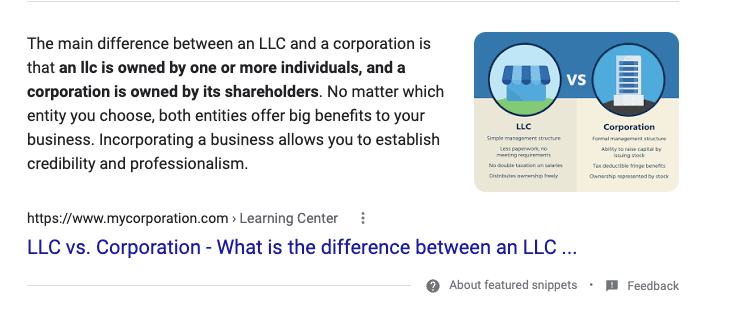
If you are not familiar with schema, get familiar with it. There is a lot of correlation data that if the search query is a question, using FAQ schema can increase the likelihood that Google selects your response, so make sure you are utilizing that.
If you see a table in the featured snippet, you need to also build a table. As I mentioned above, Google is not just pulling data from pages and creating its own table.
For unordered lists, you will also need to create your own list. It’s best to put the list together. Don’t list one item and then go into 2-3 paragraphs discussing it. Then list the second item followed by more content before the third item. Just put the list together, and then you can expand on the points after that.
For an ordered list, you can write content after each item in the list. I have seen many occasions where Google actually recognizes the numbered items and will pull them out of the content and present them as a list all together in the featured snippet.
In my own attempts at capturing snippets, I have had better luck putting the items in the list together separate from the content, but that is an admittedly small sample size.
I have also had some success in overtaking unordered lists by making an ordered list instead when it makes sense. Again, small sample size, but something worth experimenting with.
If someone is looking for the TL;DR version of capturing featured snippets, I would say it is this:
Focus on ranking higher and take what is clearly already working for someone else and try to do it a little better. That’s it. It’s really that simple.

