I built this Google Sheet to make it easy to gather the code needed for different types of 301 redirects on apache servers.
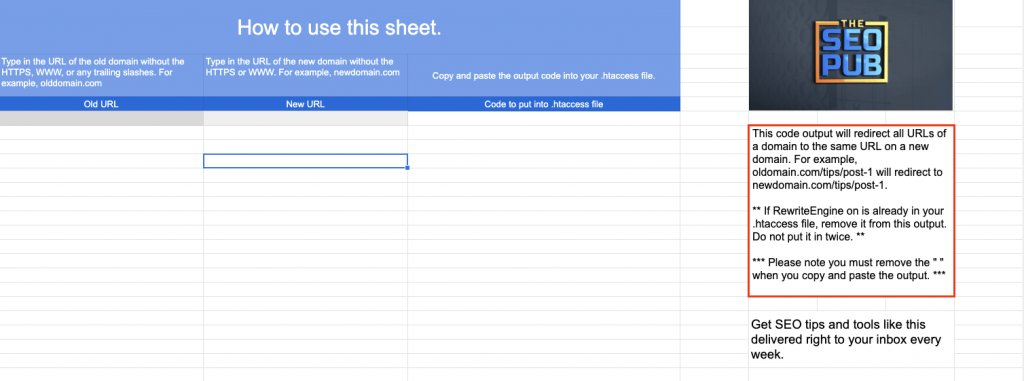
*** Warning
Before you get excited about creating a bunch of new redirects, please note that if you create errors in an .htaccess file, you can quickly cause a website to become unreachable.
Even if you are comfortable working with .htaccess files, I would suggest that you download a copy of the file from the website you are working on and store it safely on your computer before making any changes to the file.
If anything goes catastrophically wrong, you can restore the .htaccess file from the original copy by uploading through File Manager in cpanel or whatever FTP software you use.
*** Do not make any changes to the .htaccess file before making a backup of the original.
You’ve been warned. Do not blame me if you crash your website.
Now that we have that out of the way, onto the sheet.
Want to redirect a URL to another URL on the same website? It’s there. What about to a URL on a different website? No problem. Redirect an entire domain if you want to.
It’s all made easy with this sheet.
Watch a video on how to use it here: https://youtu.be/zDVxO6AIRCA
I know what you are thinking.
“But Mike. I already use {Yoast | Rankmath | SEO Press | Some other SEO Plugin}. It can handle redirects for me.”
I know there are also plugins that just do redirects, but you should never use plugins to handle redirects.
There are a few reasons why:
- Not all plugins handle redirects correctly. Some of them do it on the front-end rather than on the server. This slows down the performance.
- What if a plugin fails or crashes? You lose all your redirects.
- Unnecessary plugins (like a plugin just for redirects) create bloat and security vulnerabilities.
You want to handle the redirects yourself, on the server side.
A few things to note about using this sheet.
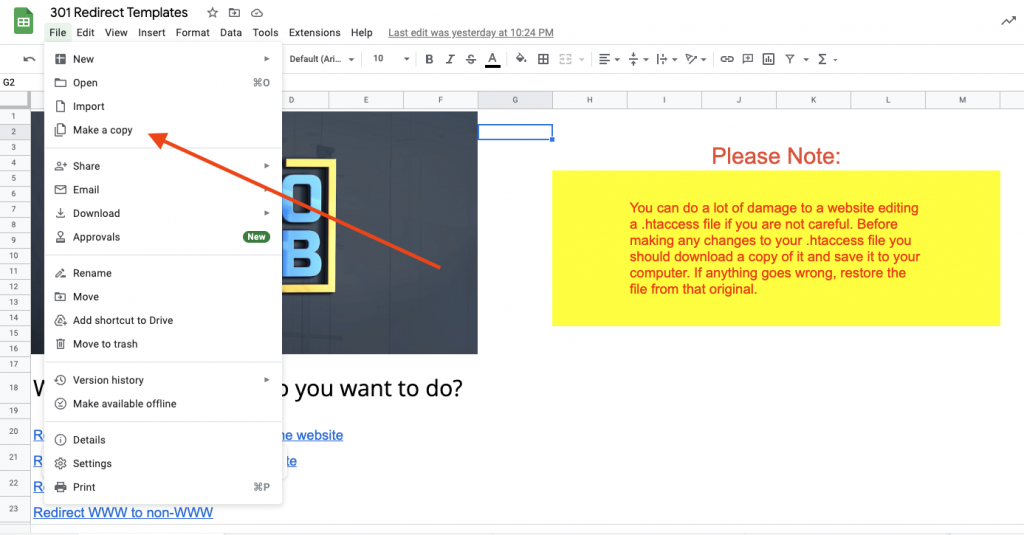
First, to use the sheet, go to File >> Make a copy. This will give you your own copy to use or even edit however you like.
Second of all, on the sheets that output code of more than one line, when you copy and paste the code into a text editor it will have quotes around it. Make sure you remove the quotes. Any cell copied from a spreadsheet that has a carriage return in it, will end up with quotes around it. There is no way I know of around it.
The redirects that output a single line of code, won’t do this.
And lastly, for the outputs that have Rewrite Engine on in the code, if that already appears in your .htaccess file, do not enter it again. Simply copy the rest of the code from the sheet.


