I sometimes need to analyze raw access log files on a website to help identify if there are any crawl errors or issues not reported in GSC or picked up by typical audit software.
Reading the lines of code can make your eyes bleed. And the busier your site is, the more data there is to get through.
I built a simple log file analysis tool, with the help of my good friend Claude, that can assist. I’ll be expanding on this tool. This is version 1.
For now it primarily focuses on Google and will help you get a quick picture of how Google is crawling your website and any errors it is encountering.
To use it, all you need to do is grab your raw access file and drop it in. You can find this file by searching inside of cPanel for “raw access”. You will find something that looks like this:
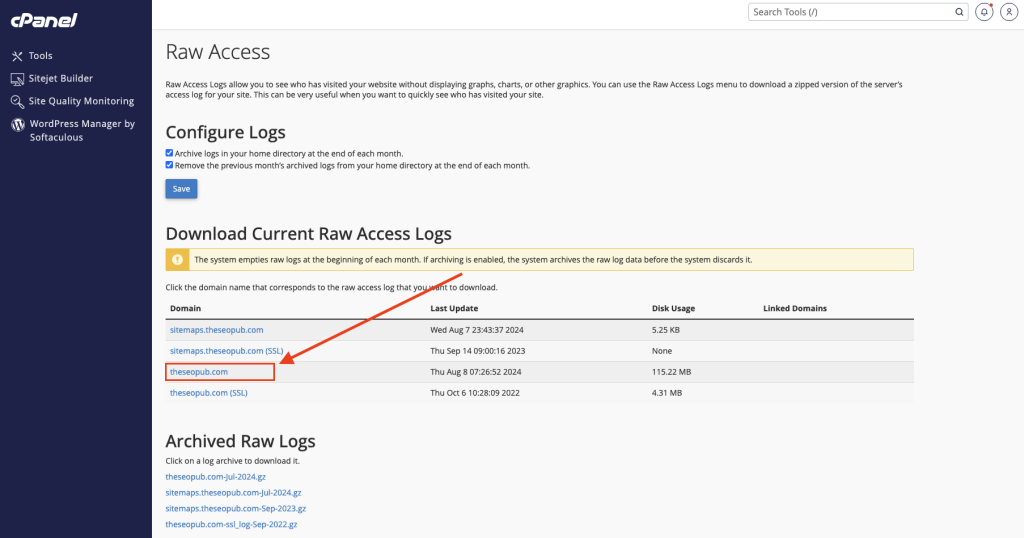
Grab this file and drop it in.
This is in no way a substitute for a more professional tool like JetOctopus, which will provide way more depth in its analysis, but it can work in a pinch for a quick analysis.
More features to come.






