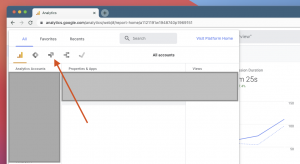You know how I love shortcuts and anything that makes what I do in my daily tasks easier.
First, if you are not familiar with what bookmarklets are, you will want to go read this post to learn about them and how to set them up.
A few weeks ago I shared a few new bookmarklet ideas that I coded with ChatGPT. This week I shared that in the Superstar SEO group on Facebook, and one of the members, Nick Davis, had a great idea.
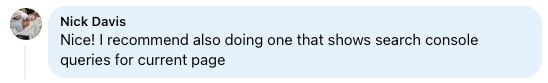
With the help of ChatGPT, I had this one done and refined to even work with subdomains in just a few minutes:
javascript:(function(){
var currentPage = window.location.href;
var domain = window.location.hostname.split('.').slice(-2).join('.');
var consoleURL = 'https://search.google.com/search-console/performance/search-analytics?resource_id=sc-domain%3A'
+ encodeURIComponent(domain)
+ '&page=!'
+ encodeURIComponent(currentPage);
window.open(consoleURL);
})();