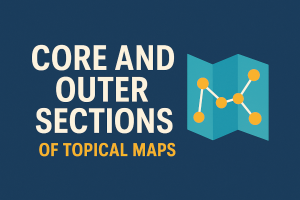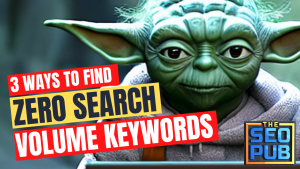One of the most common errors I see when auditing websites for clients is the blanket redirect of every 404 page to the homepage.
It usually comes from a good place. Someone notices that users are landing on broken URLs and thinks, “I’ll just redirect them to the homepage instead of showing an error.” On paper, it sounds logical: keep visitors on the site, avoid error messages, make everything “clean.”
But in reality, this approach does more harm than good.
Redirecting all 404s to your homepage hides broken links, confuses users, and makes life harder for search engines. It can waste crawl budget, damage user trust, and muddy your site’s signals in ways that ultimately hurt your rankings.
Over the years, I’ve seen this mistake on small local business sites and massive enterprise platforms alike. It’s one of those “simple fixes” that seems harmless until you realize it’s quietly breaking how Google and users experience your website.
In this note, I’ll walk through why redirecting 404s to your homepage is a bad idea, when it actually is appropriate to use a 301 redirect, and what you should do instead.
It Obscures Broken Link Detection
When you 301 redirect every 404 to your homepage, you’re essentially sweeping broken links under the rug.
From a reporting standpoint, it looks like everything is fine. No 404 errors appear in your analytics or crawl reports because they’re all being redirected. But the reality is those URLs are still broken — you’ve just hidden the evidence.
That means you can’t easily identify:
- Which internal links are pointing to dead pages
- Which backlinks from other sites are leading to missing content
- Which content or resources users are still trying to find
When everything funnels to the homepage, you lose one of the most valuable diagnostic tools in SEO: your 404 logs.
During audits, I rely heavily on 404 reports to find site architecture issues, cleanup opportunities, and link equity losses. If those signals are masked by a blanket redirect, you’re flying blind.
A good 404 isn’t something to fear. It’s a useful data point. It tells you what’s broken, where users are getting lost, and which content still has demand. By redirecting everything to the homepage, you erase that visibility entirely.
Bad User Experience & Negative User Signals
From a user’s perspective, getting redirected to your homepage after clicking a broken link is confusing and frustrating.
Imagine clicking a product link from an old blog post or from a search result, expecting to see that item, and instead landing on the homepage with no explanation. You have no idea what happened or where the page went. Most users don’t stop to figure it out. They bounce.
That’s exactly the opposite of what you want.
Blanket 301 redirects to the homepage create a bad user experience, and that’s a problem because Google increasingly relies on user behavior signals as part of its ranking systems.
High bounce rates, short dwell time, and pogo-sticking (when users quickly return to the search results) are all signs that your page didn’t meet the user’s intent. When visitors land on the homepage instead of the content they expected, those signals go straight to Google, and they don’t look good.
Even if the homepage loads perfectly, it’s not what the user asked for. A 404 page that clearly explains the issue and helps them find what they were looking for is actually better than dropping them at your front door with no context.
Think of it like this:
If someone walked into a store asking for a specific product, and you teleported them to the entrance instead of showing them the aisle, how long would they stay?
Exactly.
Confuses Search Engine Crawlers (and Creates Soft 404s)
Redirecting every 404 to the homepage doesn’t just confuse users. It also confuses search engines.
When Googlebot or Bingbot encounters a missing page, it expects to receive a 404 (page not found) or 410 (page gone) status. Those signals tell the crawler, “This page doesn’t exist anymore, and you can safely drop it from the index.”
But when everything redirects to your homepage, you’re sending a completely different signal:
“This missing page has permanently moved to my homepage.”
That’s not true, and Google knows it.
In fact, Google’s documentation explicitly warns against this practice. When crawlers detect that a redirect doesn’t match the user’s intent (for example, a missing product page now redirecting to the homepage instead of something similar), they often treat it as a soft 404.
A “soft 404” is Google’s way of saying, “You’re not serving a real 404, but this page still doesn’t lead to useful content.” In other words, the redirect didn’t fool anyone.
The bottom line: when everything points to the homepage, you’re sending mixed signals that make it harder for crawlers to trust your site’s structure and indexing logic.
Here’s Section 5: Wastes Crawl Budget, written in your familiar clear, practical, and SEO consultant tone.
Wastes Crawl Budget
If you manage a large site, or even a moderately sized one, crawl budget matters more than most people realize. Google allocates a finite amount of resources to crawling your domain. Once that budget is used up, it stops until the next crawl cycle.
When you 301 redirect every 404 to your homepage, Googlebot ends up wasting time crawling redirects that lead nowhere meaningful.
Instead of spending that crawl budget discovering new content or updating key pages, Googlebot keeps revisiting old, redirected URLs. The crawler follows the redirect to the homepage, realizes it doesn’t match the requested content, flags it as a soft 404, and repeats the process in future crawls to confirm.
Multiply that by hundreds or thousands of broken URLs, and you’ve got a significant waste of crawl resources.
That inefficiency slows down how often your important pages are re-crawled and re-indexed, especially on large e-commerce or news sites.
Redirecting everything to your homepage might feel like a “clean” solution, but from a technical SEO perspective, it’s the opposite. You’re asking Google to do unnecessary work for URLs that no longer matter.
A proper 404 or 410 response, on the other hand, ends the conversation immediately. Google sees the page is gone, drops it from the index, and moves on to crawling something that does matter.
When a 301 Redirect Does Make Sense
Not every 404 needs to stay a 404. There are situations where a 301 redirect is the right move, but it has to be intentional and relevant.
A 301 tells search engines that the old page’s content has permanently moved to a new URL. When used correctly, it helps preserve link equity, transfer relevance, and maintain rankings.
Here’s when a 301 redirect does make sense:
- You’ve moved or consolidated content.
Example: You merged two blog posts on “email marketing tips” into one updated article. Redirect the old URL to the new one. - You have a close topical replacement.
Example: A discontinued product page redirects to the category page for similar products. The intent matches, even if the content isn’t identical. - You’re migrating to a new domain or folder structure.
Example: Moving fromexample.com/blog/articletoexample.com/articles/article. - The page has strong backlinks or referral traffic.
Redirect it to the most relevant existing page to retain as much link equity as possible.
What you shouldn’t do is use 301 redirects as a blanket solution for all missing pages. Each redirect should serve a clear purpose, guiding both users and search engines toward something meaningfully related.
Otherwise, you’re just sending everyone (and everything) in circles.
What You Should Do Instead
If you’ve been redirecting all 404s to your homepage, the fix is straightforward, and it’ll make both users and search engines happier.
Here’s what to do instead:
1. Serve a Proper 404 (or 410) Response
When a page no longer exists and has no relevant replacement, let it return a 404 Not Found status.
If it’s permanently gone, a 410 Gone is even clearer to search engines.
Both tell crawlers, “This page doesn’t exist. Move on.”
2. Create a Custom 404 Page
A 404 doesn’t have to be a dead end. A well-designed custom 404 page can turn a bad experience into a helpful one.
Include:
- A short message that acknowledges the error (“Oops, this page doesn’t exist anymore.”)
- A site search bar
- Links to popular pages or categories
- Navigation back to your homepage
- Optional humor or brand personality
Here are some examples of useful / funny 404 pages:
- https://mailchimp.com/404/
- https://www.lego.com/en-us/404
- https://www.airbnb.com/404
- https://github.com/404
- https://www.disney.com/404
- https://theshopsonwestridge.com/404
- https://www.ft.com/404
- https://cloudworx.dev/404
A good 404 page keeps users engaged instead of confused, and that reduces bounce rates while improving trust.
3. Log and Monitor 404s
Use Google Search Console, your analytics platform, or crawling tools (like Screaming Frog or Sitebulb) to regularly track 404s.
This helps you identify broken internal links, backlinks that need updating, or patterns that signal deeper site issues.
4. Redirect Strategically
When there is a relevant destination, set up a 301 to that specific page, not the homepage.
The key is topical alignment: redirect users and crawlers to content that fulfills the same or closely related intent.
5. Prevent Future Errors
Review your internal linking structure and update old content regularly. Broken URLs are often a symptom of neglect, not just missing pages.
A proper 404 tells users the truth, helps search engines keep your index clean, and gives you the data you need to maintain site health. Blanket redirects hide the problem. Custom handling fixes it.
Summary / Key Takeaways / TL;DR
Redirecting all 404s to your homepage might look tidy from the outside, but it creates more problems than it solves.
It hides broken links you should be fixing, confuses both users and search engines, wastes crawl budget, and sends the wrong signals about your site’s structure and quality.
A missing page isn’t a failure. It’s an opportunity to learn where things are breaking and how users are trying to reach your content.
Here’s what to remember:
- Don’t hide 404s behind a blanket redirect. You lose valuable diagnostics.
- Poor user experience means poor engagement signals, which can impact rankings.
- Crawlers need clarity. Use proper 404 or 410 codes.
- Only use 301 redirects when there’s a clear, relevant destination.
- Build a custom 404 page that helps visitors recover gracefully.
Google doesn’t expect every page to live forever. What it does expect is that your site communicates clearly, to both humans and crawlers, when something changes.
Handle your 404s the right way, and you’ll not only preserve crawl efficiency and link equity, but you’ll also maintain the kind of user experience that keeps visitors (and Google) happy.