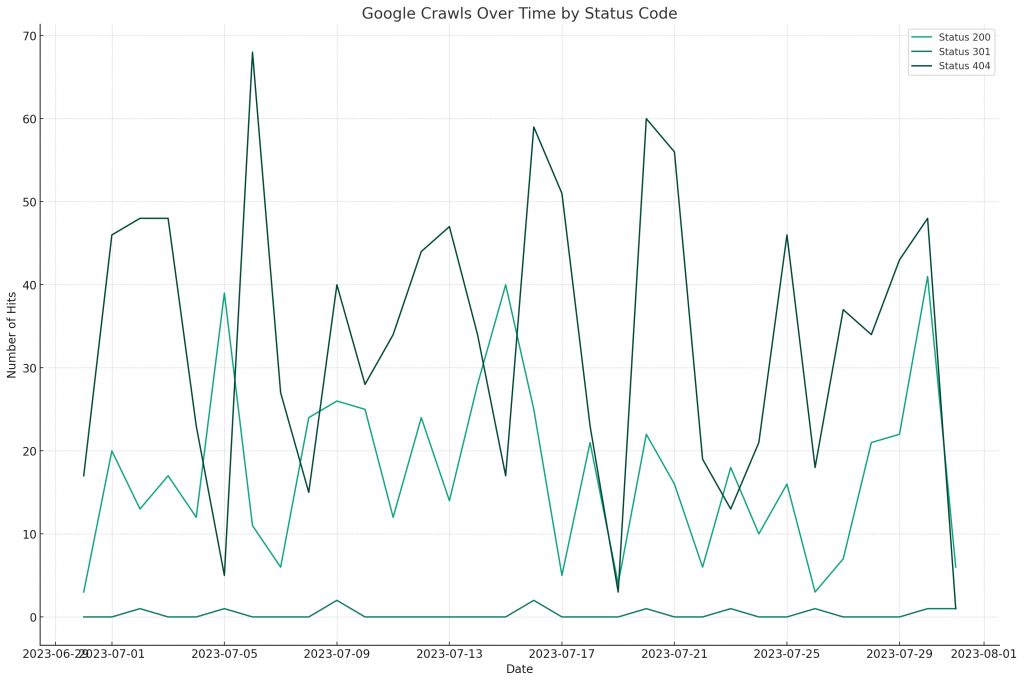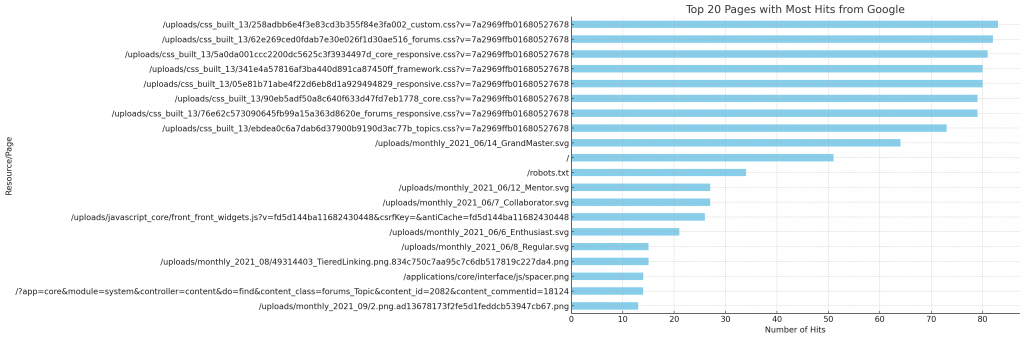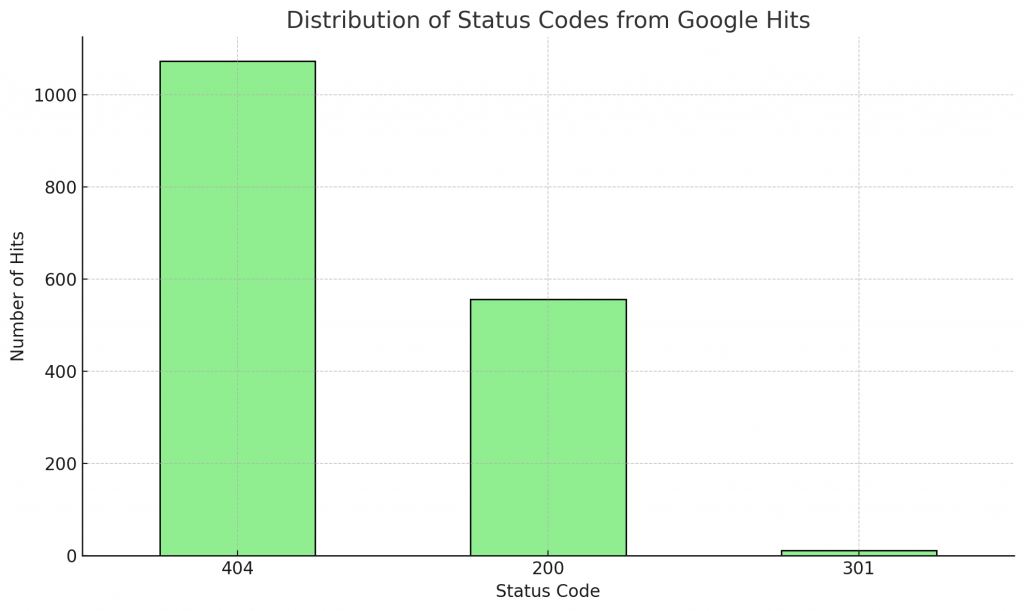With the release of ChatGPT’s Code Interpreter plugin, there is a lot you can do in the realm of data analysis.
One of my favorite uses for it from an SEO perspective is to quickly analyze and summarize server log files.
There is a simple prompt I have been using, and you could easily tweak it to search for any other specific data you wanted or needed.
To do this, simply go into ChatGPT, and choose the Code Interpreter plugin.
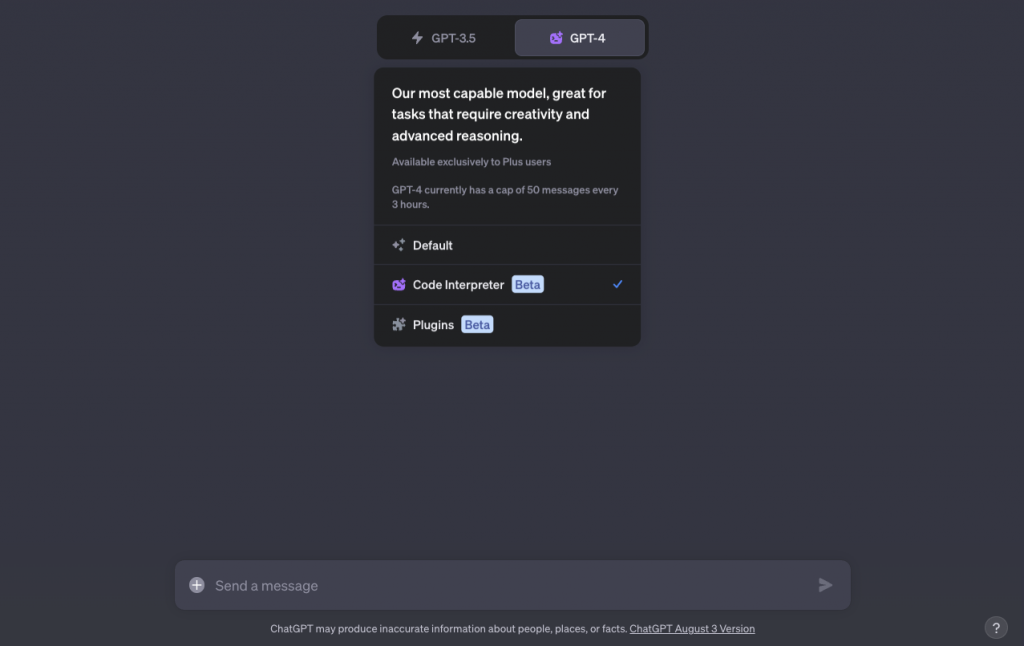
Enter this prompt:
Attached are raw access log files from my website's server. I want you to analyze this document by performing the following tasks:
1. Analyze them for hits from any useragent that contains “google”.
2. Create a chart that shows how Google crawls my site over time. Include a metric for each status hit such as status 200 hits, status 404 hits, status 410 hits, status 301 hits, etc.
3. Show me the 10 pages that get the fewest hits from Google.
4. Create a diagram to visualize the 20 pages that get the most hits from Google.
5. Do you see any other useful insights from this data?
6. Do you see any crawl errors that I should be concerned about?Then upload your log file by clicking the plus icon.
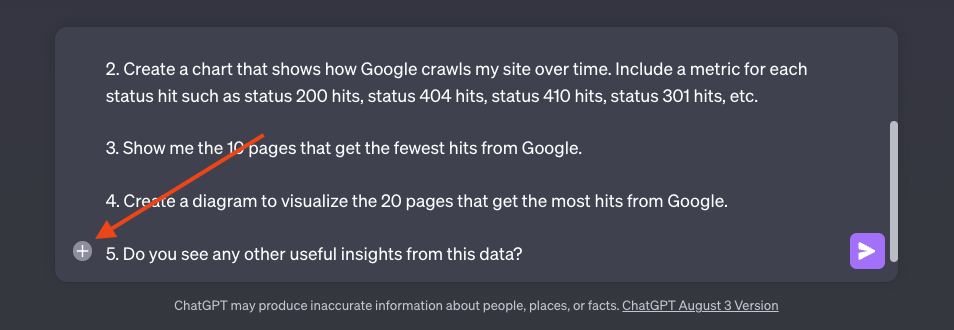
That’s it.
Here is some of the output from a site I started but abandoned and have been using for a few tests.