This note comes out of a recent call I had with the marketing team of a client. We were discussing the structure of their site and the question came up about whether or not they should be using categories and subcategories in their URLs.
I know there are SEOs out there who advocate for always using shorter URLs, but they are wrong and I am going to tell you why.
First of all, I have never seen any evidence that shorter URLs perform better in the SERPs. I’m sure if you take it to some extreme and create some really spammy looking URL that is 50 words long, at some point you could reach a stage where search engines say, “Okay. Enough is enough.”
However, for your typical URL, I have not even seen correlation data, much less any serious experiments, that show shorter URLs perform better.
Now that we have knocked that concern out…
I am a big advocate of using descriptive URLs. I like to give search engines as much information as I can in regards to what a page is about.
When you see URLs like these, is there any doubt as to what the page is about?
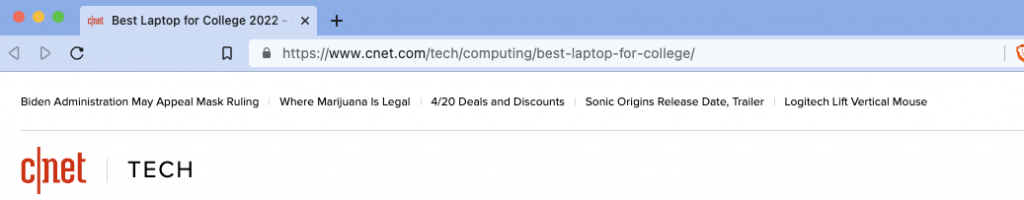
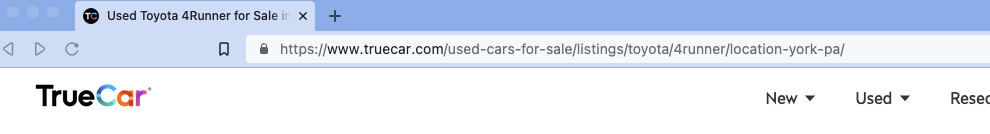
https://www.cnet.com/tech/computing/best-laptop-for-college/
https://www.truecar.com/used-cars-for-sale/listings/toyota/4runner/location-york-pa/
The other great thing about using categories and subcategories is that Google will often include them in the SERP results and they look like breadcrumbs. This can help searchers decide if the page is really what they were looking for and improve CTRs.
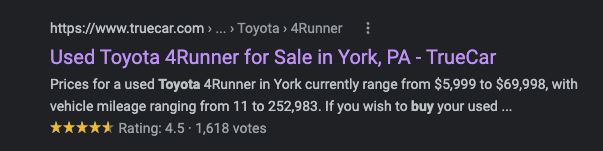
We could argue back and forth if any of this really makes a difference or not. Like I mentioned at the beginning of this, there are many SEOs that advocate for shorter URLs and for the most part never using categories or subcategories in the URL structure.
Some of them might even be able to make a compelling argument pleading their case, however there is one major reason why they are wrong that I don’t think most of them ever consider.
Data analysis.
If you are using categories in your URL structures, it can make your data analysis much easier.
What do I mean?
Well, what if you want to know how well a certain line of products (a category) is performing in search? Let’s say you are running a tech site and you want to see how all your pages dealing with laptops are performing?
If you are using categories in your URL structures, it is very easy to sort Google Search Console data by URLs containing those categories.
In Google Analytics (or any decent analytics program), you can set up specific views for just certain categories (or directories) using the URLs.
Right now I have a client where we are putting a big focus on templates they create for their product. We have made sure they are all under a /templates directory on the site. From there they break down further into subcategories like /templates/task-lists or /templates/daily-planners.
It’s very easy in Search Console to sort data only involving the templates pages.
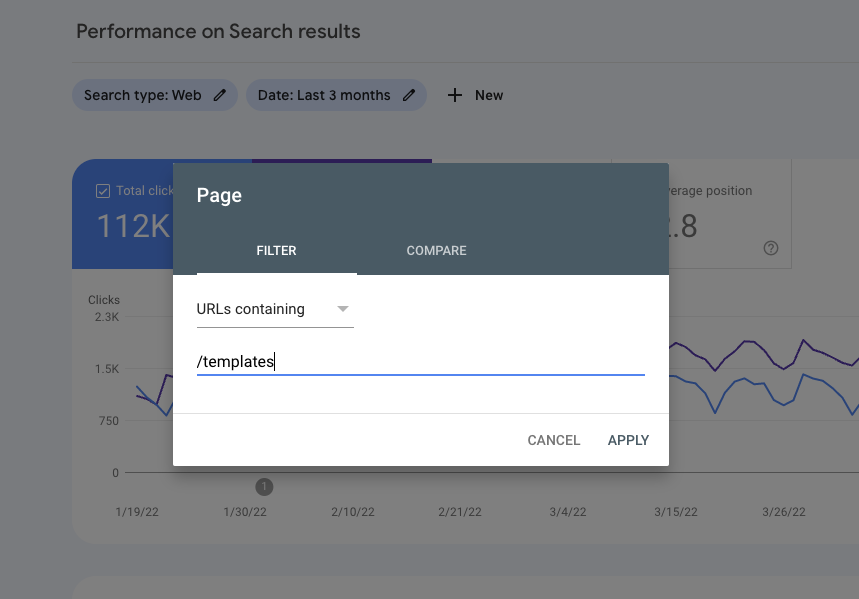
And in Google Analytics, we have a view set up using a filter for just the /templates directory.
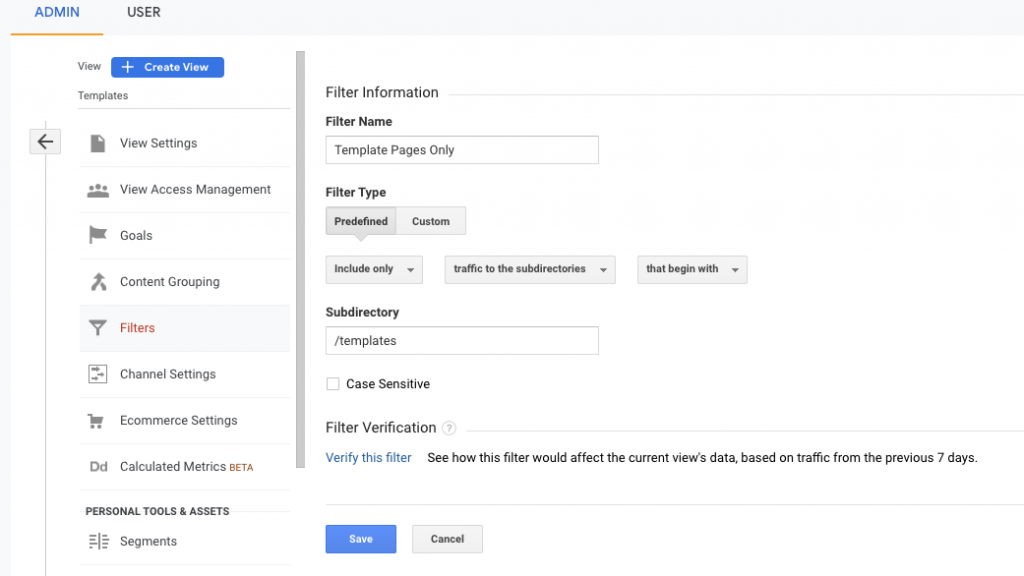
We also have a filter set up for just their blog, which by the way is a good reason to use /blog in your URL structure for blog posts. By using /blog, I can easily sort all of the blog data together.
And that, as much as anything, is why I argue for using categories and subcategories in the URL structure of websites.

