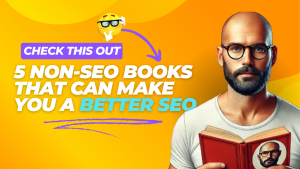For the past couple of years, especially since Google’s Helpful Content updates started rolling out, SEOs, content and marketing teams, and website owners have been focused on creating “helpful” content.
I talk to prospects pretty regularly, and I always ask them about their current content creation plans and strategies.
What I have found is that most organizations are still stuck in the idea of thinking that content creation = blogging.
Yes, a blog can be part of a content creation strategy, but it is not a company’s only option.
I’m going to show you an example of a company that is using multiple forms of content to drive traffic to their website.
That company is called Xero. They offer accounting software similar to something like Quickbooks or Freshbooks.
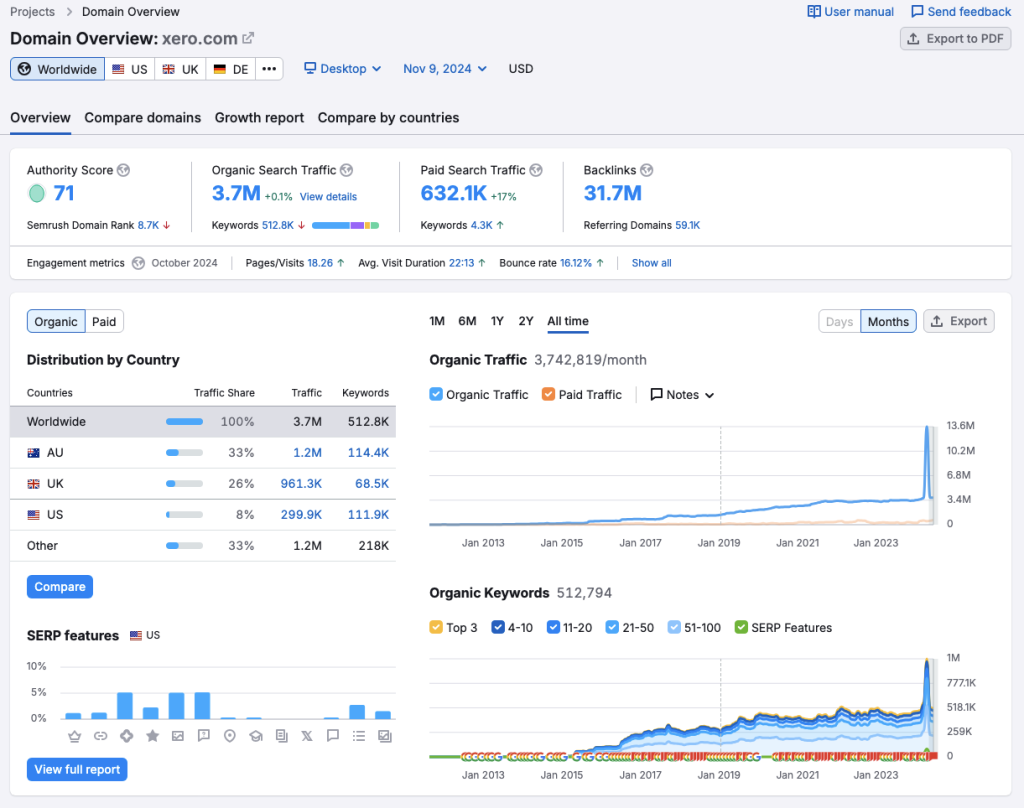
You can see that their team is driving millions of visitors to their site a month. About half of that is branded traffic because their marketing team has done a good job building a recognizable brand in their niche.
But what they have also done is create other potential funnels to grab searchers and new users.
I’m going to show you a few different ways you can create content for your business and website that does not involved blogging using Xero’s example.
If you take a look at their most popular pages, you will quickly see multiple content strategies they are employing.
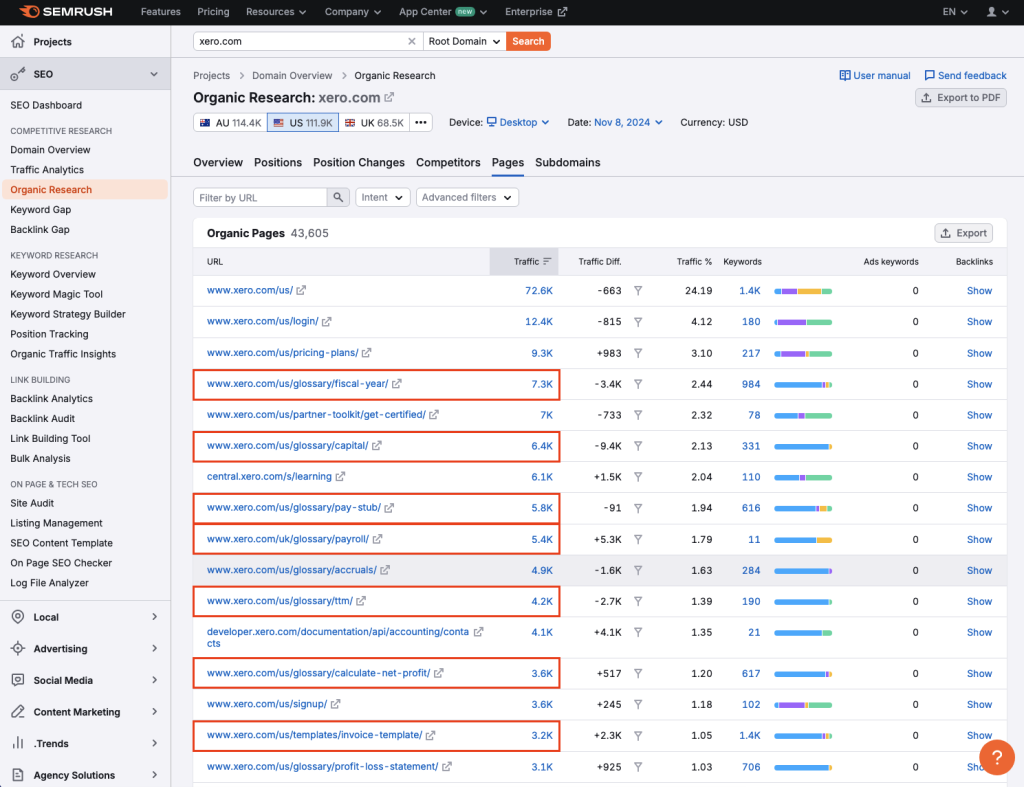
Build a glossary
The first obvious one is what they call their Glossary. It’s basically a knowledge base of commonly asked questions and terms relating to accounting.
I shared this very idea in a note about building a glossary or knowledge base using AI almost a year and a half ago.
As a rough estimate in Semrush, it looks like these pages are bringing in over 100,000 visitors a month for Xero.
Like I mentioned above, this glossary they created is not just a list of common terms in accounting. A lot of it is common accounting questions.
Things like
- What is gross profit vs. net profit?
- How to calculate net profit?
- What is the difference between bookkeeping and accounting?
If you think Google doesn’t love content like this, take a look at all of the featured snippets and AI Overviews just this glossary section is capturing.
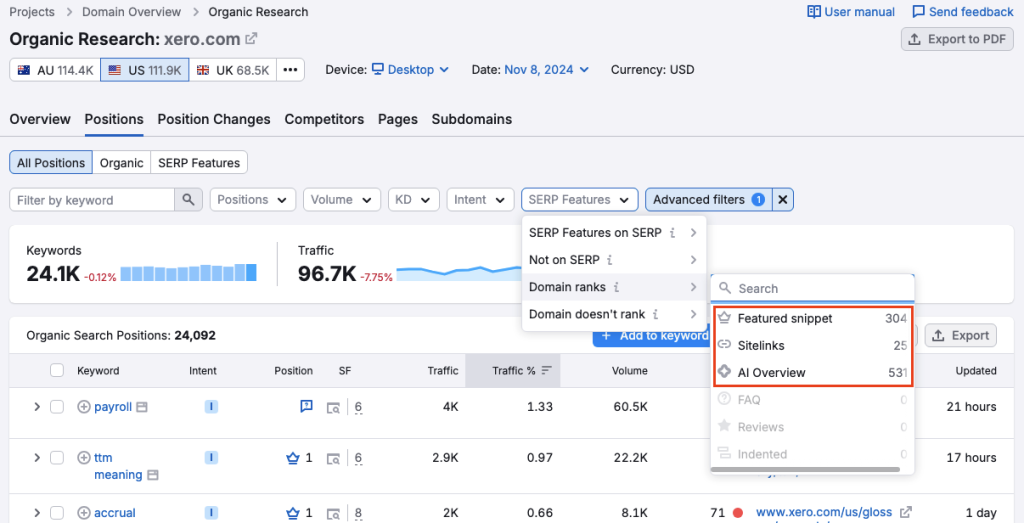
Offer free templates
Xero didn’t stop with just their glossary in their content marketing strategy. They also built a section on their site that offers free accounting templates.
You will find templates on this page such as:
- balance sheet template
- cash flow statement template
- cash flow projection template
- invoice template
And many more.
This is an area where I think they actually could do more. Having worked in similar areas with other clients, there are a lot more templates they could expand to in order to try to reach more of their audience.
They could especially expand for longer tail keywords. For example, instead of just a generic invoice template, they could do invoice templates for construction, home improvement, landscaping, digital marketing services, etc.
Also having worked on similar projects, I know what question many of you have?
Are all of these searchers looking for online accounting software?
The answer is, “No. Of course not.”
However, the resources involved in creating templates like this, the content to go with them, and organizing it into a coherent section on the website is pretty minimal compared to other content initiatives a company might undertake.
For a glossary / knowledge base section on a site, the same holds true.
Create guides
Creating guides is a great way to establish you or your organization as an expert within a field.
You can create both beginner level guides as well as guides for more expert level people within your field.
Xero has created guides for business owners on everything from starting a business to understanding and building an accounts receivables process.
It certainly appears these guides are helping to bring in meaningful traffic to Xero.
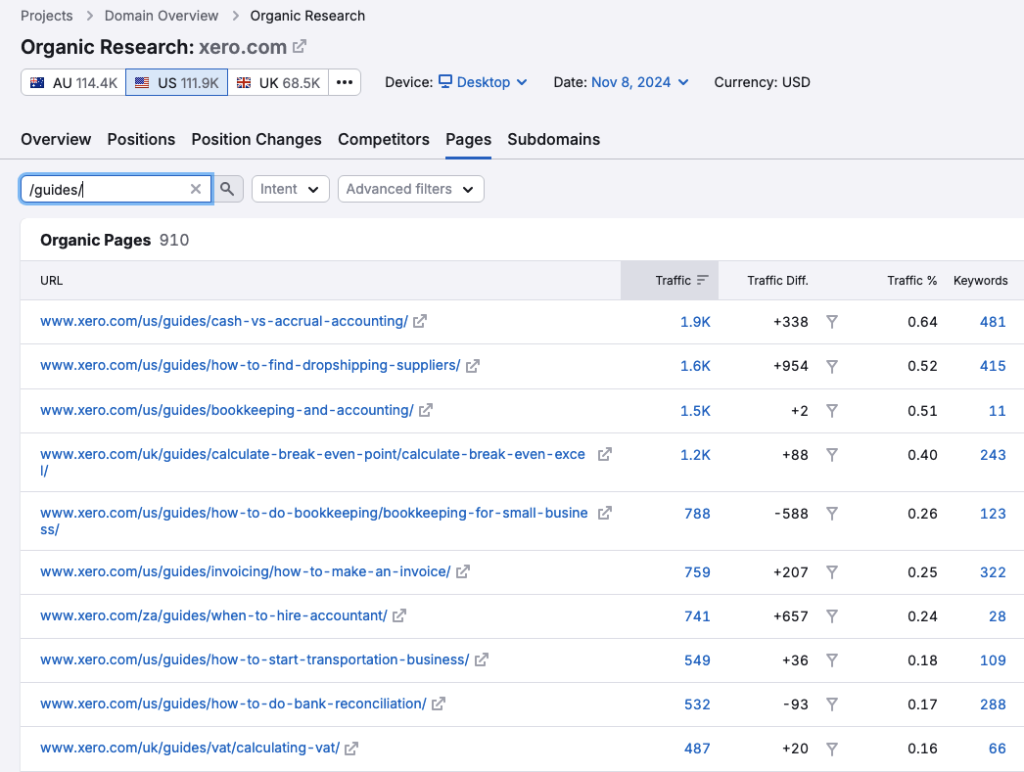
Once again, this is content doing a good job of capturing featured snippets and AIOs for them.
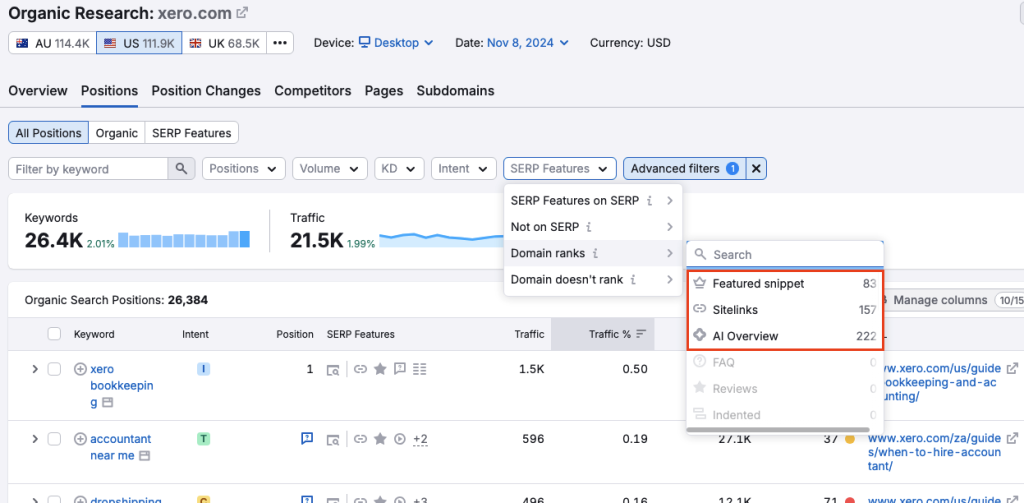
What kind of content can you create?
Maybe all three of these don’t fit for every line of business, but I think you can find a way to make all three fit most.
If not all three, certainly one or two of them.
A project management software company could:
- Build a knowledge base of common terms in the industry.
- Atlassian already does this: https://www.atlassian.com/agile
- Create free templates and tools for a ton of different things:
- stand-up meeting agenda template
- agile project template
- sprint template
- project kick-off to do list
- backlog template
- Write guides on topics relating to project management:
- Getting started with sprint project management
- Running a project with Waterfall project management
- How to run a stand-up meeting
- What should be covered at a sprint retrospective
A company that handles IT for other organizations could create:
- Again, a knowledge base or glossary of common terms
- Free templates relating to IT management such as:
- New equipment procurement request template
- Cyber security network checklist template
- New employee onboarding equipment assignment template
- Employee off-boarding IT checklist template
- Write guides on common topics relating to managing IT effectively:
- How to manage software subscriptions throughout your organization
- Managing tech equipment procurement requests
- Automating inventory management
- How to effectively track and manage cloud expenses across your company
These are just two examples I came up with off the top of my head in a few minutes. If I spent some time on it along with talking to experts in the fields, I am sure I could come up with dozens of more examples under each category and repeat the process for just about any line of business.
This was just three examples to show you ways to think outside of just building new content on a blog.
In fact, the example I used today, Xero, doesn’t emphasize their blog at all. They have one. They post to it. But the majority of their blog content is company or product announcements and industry insights.
So, what are you going to create next?