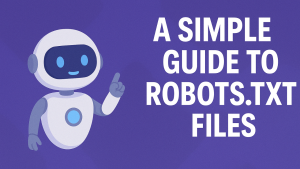We’ve talked a lot about the reasons pages get stuck in Google’s “Crawled – currently not indexed” purgatory. But this time, I want to share something more useful than theory:
A real case study of how we turned things around.
I was brought in to help a company that had a bunch of pages suddenly being booted from Google’s index. These were all marked as “Crawled – currently not indexed”.
The section in question was an industry glossary they had created on their site.
Over the course of a few weeks, we took a group of pages that Google consistently crawled, but refused to index, and made a series of targeted changes. The result? Google indexed all of them.
In this post, I’ll break down what we did, what worked (and what didn’t), and what you can take away if you’re struggling to get valuable pages into Google’s index.
Step 1: Strengthen Internal Linking to the Affected Pages
The first change we made was deceptively simple: we gave Google more reasons to care about the pages.
These pages were buried – lightly linked from a HTML sitemap type page and a few links in blog posts, but not nearly as much as they could have been. If a page doesn’t appear important to your site, why would Google think it’s worth indexing?
Here’s what we did:
- Added contextual internal links from relevant blog posts and category pages.
- Linked to them from pages that were already receiving strong search traffic.
The idea was to create clear signals of importance and relevance, helping Google reassess the value of these pages during the next crawl.
Result:
We saw more frequent crawling and 4 pages moved from “Crawled – currently not indexed” to indexed out of about 106.
Oddly enough, some of the pages that had been marked as “Crawled – currently not indexed” were some of their most internally linked to pages.
Takeaway:
I honestly expected a little more from the improved internal linking. Not necessarily a full turnaround, but a noticeable improvement. That is not what we saw at all.
More internal links was not enough.
What this told me was that this was most likely a content quality and page structure issue.
Luckily, we had already been hard at work restructuring and rewriting the pages.
Step 2: Improve Content Quality and Structure
After boosting internal linking, our next focus was content – not just what was written, but how it was structured.
The original format followed a standard glossary template:
- Definition
- Detailed Explanation
- Examples
- Related Terms and Concepts
- FAQs
It wasn’t wrong, but it lacked depth, intent alignment, and hierarchy. So we restructured the page to better reflect how users search and how Google interprets topical depth:
New structure:
- What is [TERM]?
- Why is [TERM] Important?
- Key Principles / Methods / Types / How It Works
- Real-World Examples
- Related Terms and Concepts
- Frequently Asked Questions About [TERM]
- CTA (e.g., Need Smarter [TERM]?, Elevate Your [TERM], Deliver a Better Experience With Reliable [TERM])
Why I Chose These Changes
1. Better Alignment With Search Intent
When people search for definitions or explanations, they often use natural language queries like:
- What is inventory shrinkage?
- How does freight classification work?
- Why is order fulfillment important?
By turning your headings into questions, you’re reflecting exactly how users phrase queries, which increases the chance Google sees your content as a strong match for featured snippets or AI answers.
2. Improves Semantic Clarity for Google
Google’s systems parse headings to understand page structure and relevance. Question-based headings signal intent clearly:
- What is [TERM]? = definitional
- Why is [TERM] important? = value-focused
- How does [TERM] work? = procedural
This adds semantic clarity, helping Google understand that you’re answering specific user needs.
3. Supports Featured Snippet & AEO Opportunities
Pages structured around direct questions are more likely to be selected for:
- Featured snippets
- AI-generated overviews
- Voice search responses
Step 3: Update Title Tags and Meta Descriptions to Clarify Relevance
After improving the content itself and aligning it with searcher intent, we turned to the title tags and meta descriptions, two of the clearest signals of what a page is about.
We found that many of the affected pages had:
- Generic title tags like [TERM] – Brand Name
- Meta descriptions that were templated across multiple pages
- No compelling value proposition or context for the searcher
What We Changed:
Title Tags
We rewrote titles to better reflect query language and intent:
- From: Distributed Order Management – [Brand Name]
- To: What Is Distributed Order Management? – Logistics Glossary – [Brand Name]
This small change added clarity, keyword relevance, and intent matching, helping the page stand out in search results and giving Google a better understanding of the page’s purpose.
Meta Descriptions
The meta descriptions were just a template that swapped the glossary term in 2 places.
We crafted unique, benefit-oriented descriptions that summarized the page clearly and encouraged clicks:
- From: “Learn about distributed order management.”
- To: “Understand what distributed order management is, how it works, and why it matters in modern e-commerce logistics.”
This helped improve:
- Topical clarity for indexing
- Relevance signaling for AI-based features like AI Overviews
Result:
We did a test run of 15 pages with the new content and new meta tags first. Rewriting all 106 pages was going to take a lot more resources. We wanted to be sure of how Google would react to the new content structure of the pages.
Within a week of updating the content, structure, title tags, and meta descriptions on these pages, all 15 were indexed – and have stayed indexed.
We immediately started rolling out these changes to the rest of the pages.
At the time of putting together this note, we have rolled out these changes to 90 pages and have a 100% success rate with them being indexed again.
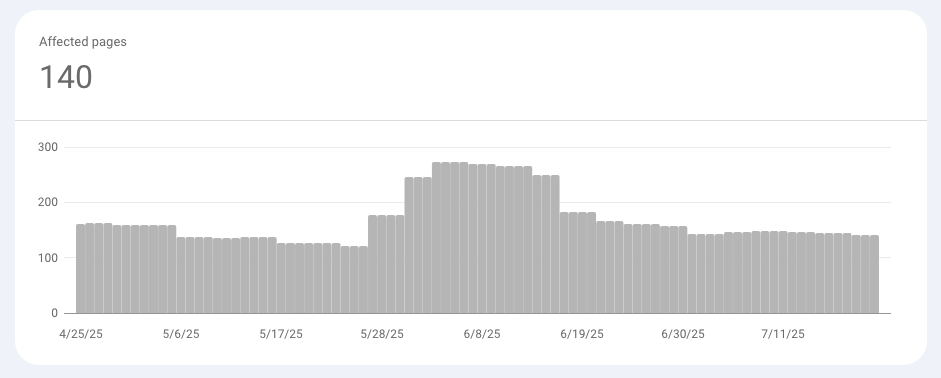
Final Thoughts: What Actually Got These Pages Indexed
There’s no single silver bullet to fix “Crawled – currently not indexed.” But in this case, it was clearly a content quality and structure issue.
Here’s a summary of what we did:
- Improved Internal Linking
We made sure each page was connected to other relevant pages – not buried or orphaned. Saw no significant improvement. - Stronger Content Structure
Clear, question-based headings helped match search intent and improve semantic clarity. - Query Alignment
We adjusted or expanded content based on what users were actually searching for. - Optimized Meta Tags
Rewritten title tags and meta descriptions clarified intent and improved click-worthiness.
The result? Indexation success.
Not instantly. Not overnight. But over the course of about a month as Google reassessed the site’s structure and content signals.
Although the internal linking didn’t provide the improvement we were looking for on its own, I do think it helped once we got the content improved.
Key takeaway:
If Google is crawling your pages but not indexing them, it’s not a technical glitch (usually). It’s a signal that something about those pages doesn’t meet the threshold for inclusion.
But with the right combination of improvements, you can turn that around.
*Note: If anyone is wondering, all of the new content we published on these pages was AI generated with a deeply trained GPT.*