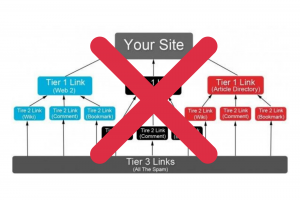Today isn’t so much a tip as it is sharing a little known tool that is one of my absolute favorite time-saving tools. I have no idea how more people do not know about this thing.
Unfortunately, this tool is set up to only work in the U.S., so for those of you outside the U.S., I apologize. Maybe someone will create one that works internationally (*cough* Semrush *cough*).
This tool is great for anyone doing local SEO, Google Ads, or Bing Ads campaigns. You can probably find other uses for it too.
http://5minutesite.com/local_keywords.php
Have you ever had a big list of keywords you generated and then you needed to add all the local towns or cities to that list? First, you have to find all of the towns and cities. Then you either have to do some copy and paste work for each town/city and your list of keywords or use something like Excel to attach it to them. Or worse… you spend an hour typing all this crap out.
The local keyword tool at 5 Minute Site does all of that for you in a flash.
Simply enter in the zip code you want to start with, select a radius around that zip code in miles, enter in all your keywords, choose if you want just cities, cities + state abbreviations, cities + state names, zip cods (outdated, but people used to search that way), do you want your keywords followed by the location and the locations followed by the keyword (ex: italian restaurants gettysburg and gettysburg italian restaurants), and then hit the submit button.
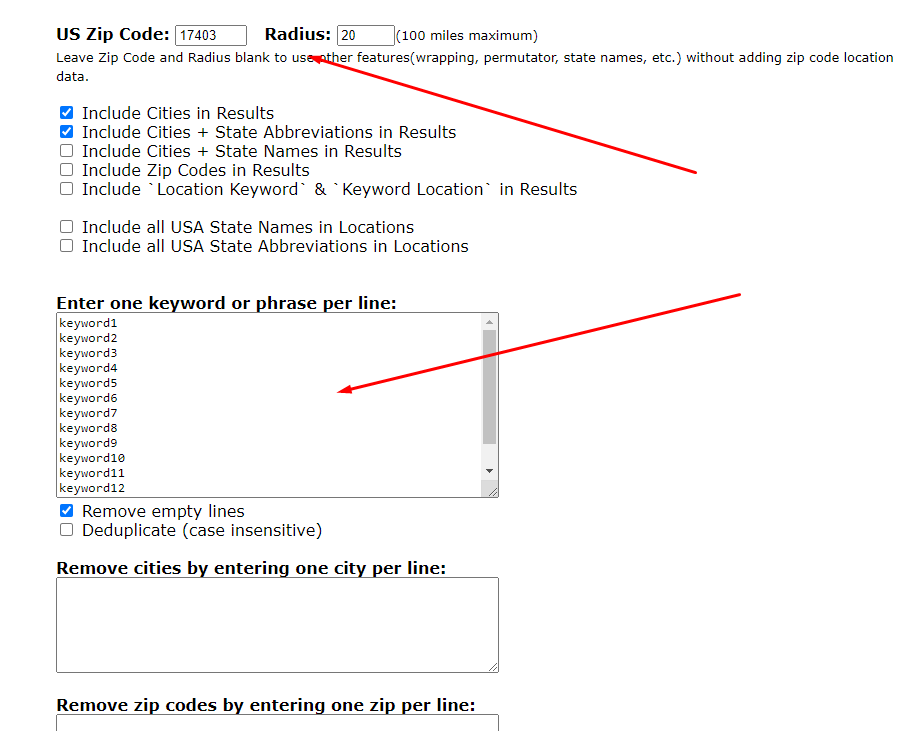
Some people will say that they do something like this in Excel already, but the difference is that if you are using Excel, you have to find all the towns yourself. This will swipe all the local towns in that radius and add them to each keyword for you. A huge timesaver both in finding the towns but also in generating the list.
You can use this to build lists to feed into your favorite keyword tool (Semrush) to get search volumes or for ad campaigns.
There is also some other functionality to this tool. At the bottom you can select to have all the keywords wrapped in quotes or brackets if you are going to be feeding them into PPC campaigns as phrase or exact match options.
You can use this to quickly add brackets to an existing list of terms to make them formatted as exact match by setting the radius to zero, using the prefix and suffix fields, and entering [ and ] respectively to those. You could do the same thing with quotes for phrase match.