This is a really simple exercise you can do in Google Search Console with the help of ChatGPT to find additional topic ideas you can write about on your site.
First, go to ChatGPT and use this prompt:
Create a regular expression (regex) for Google Search Console that finds informational keywords such as: how, what, when, why, where, is, how, does, which, who, tutorial, tips, advice, best, example, and list.It’s important to mention that this is for GSC because there are different forms of regex. GSC uses RE2 syntax.
Then take that expression that ChatGPT wrote for you and copy it.
Now go into GSC and go to Search results.
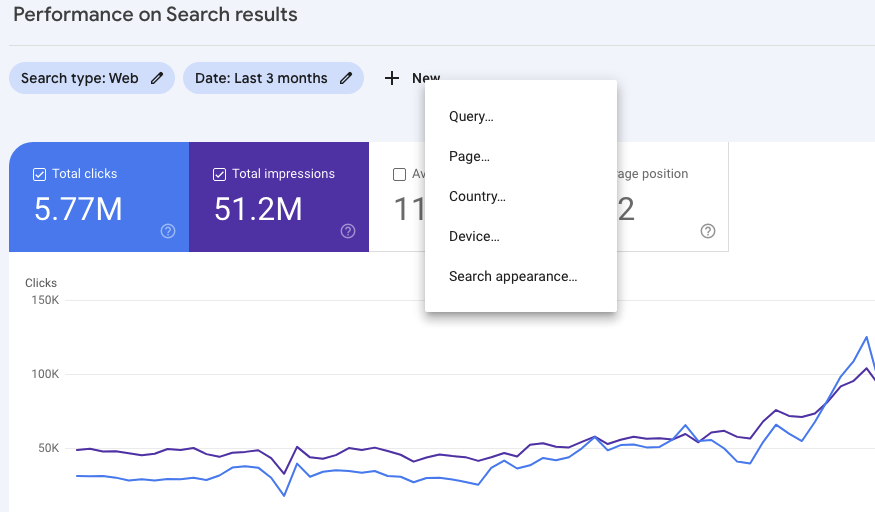
Filter by Query and select “Custom” and then “Matches regex” in the drop down menus. Then copy the regex expression into the field.
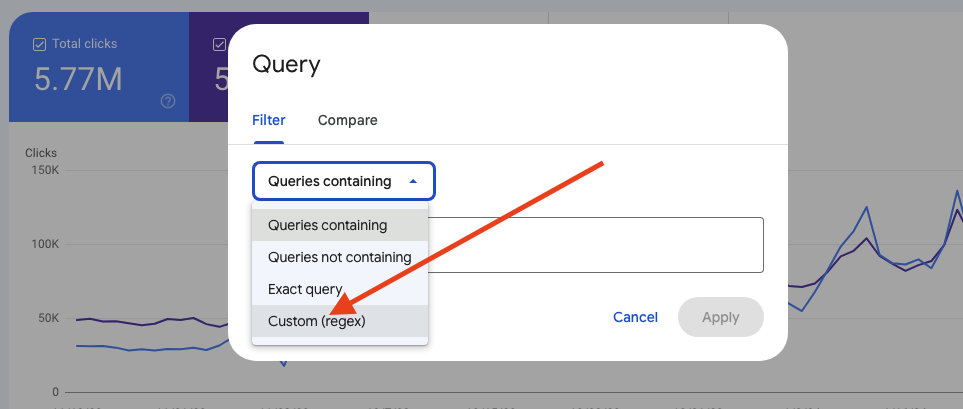
Hit the Apply button.
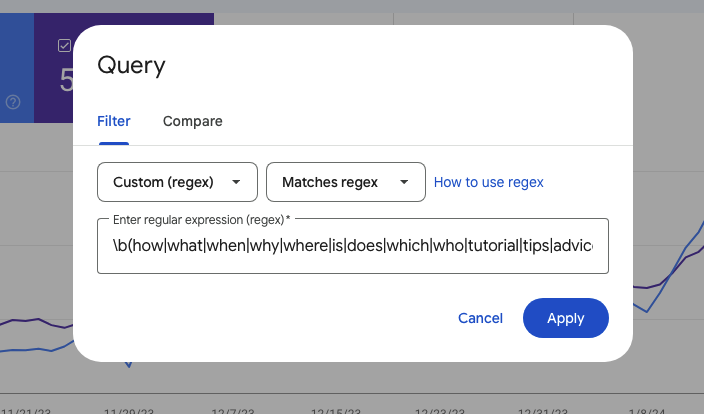
Make sure you have “Average position” checked at the top.
Now hit the filter button and filter by position.
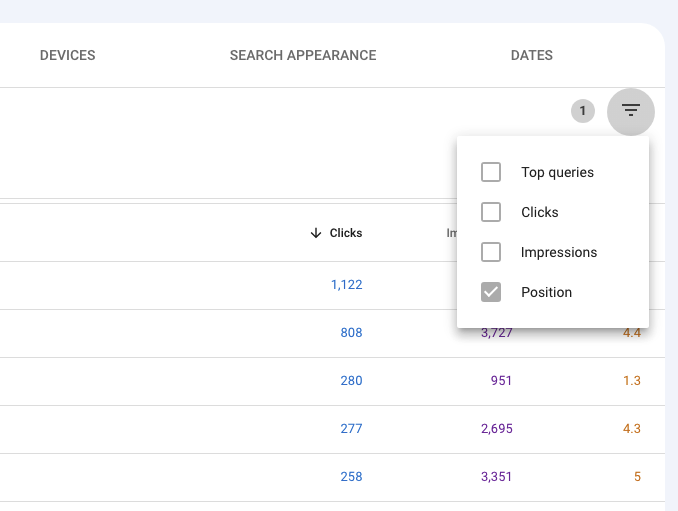
Then select Filter by position and filter the results that are greater than 30.
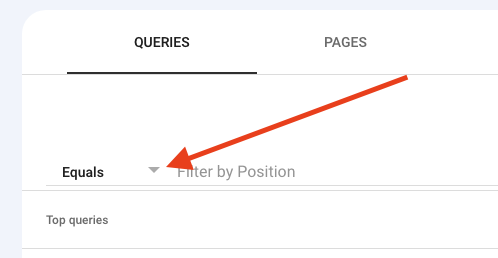
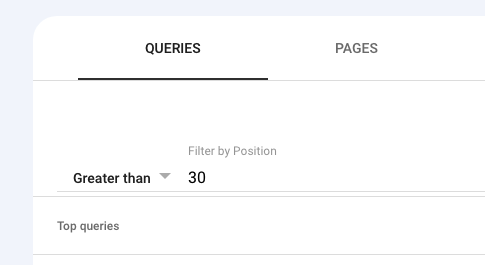
What you are left with is informational based searches that likely relate to your website, product, and/or service, but that your content may not be really covering that well.
These are opportunities to either edit existing pages or to create new pages about these topics.
But this isn’t the only way we can use ChatGPT and regex filters
You can now take this prompt and modify it however you wish to find search queries that you want.
For example, would you like to find long-tail search query opportunities? Have ChatGPT create a regex filter for that.
Create a regular expression (regex) for Google Search Console that finds search queries that are 4 or more words long.Then follow the same steps to put it into GSC. You can use different filters for Google Search Console too.
Play around with combinations too.
Create a regular expression (regex) for Google Search Console that finds search queries that are 3 or more words long and mention my [PRODUCT/SERVICE]Obviously filling in your product or service at the end.

