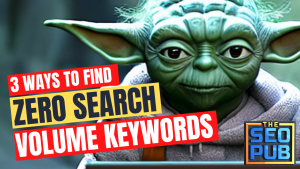AI search systems, from Google’s AI Overviews to ChatGPT, Perplexity, and Claude, don’t just use traditional search rankings.
They crawl, select, and synthesize content directly from the open web.
That means the new frontier of SEO isn’t just about search engine optimization. It’s about AI engine optimization.
If you want your site to surface in AI search results, you need to know:
- Are the right pages being crawled by AI systems?
- Are important resources accessible, fast, and indexable?
- Are bots wasting crawl budget on junk URLs or running into technical errors?
This is why I built the AI Crawler Log Analyzer GPT, a tool designed to help SEOs, marketers, and site owners see exactly how AI/LLM crawlers are interacting with their site and how to optimize for that behavior.
If you’ve ever wondered:
- “How often are AI bots hitting my site?”
- “Which pages are they crawling the most?”
- “Are they overloading my server or ignoring my robots.txt?”
…this new GPT was built for you.
🔍 What the AI Crawler Log Analyzer Does
This GPT ingests raw web server logs and automatically:
✅ Parses key details (timestamp, URL, user-agent, status codes)
✅ Identifies hits from known AI and LLM crawlers
✅ Categorizes them by provider (OpenAI, Anthropic, etc.)
✅ Builds pivot tables:
- Hits per page per bot
- Hits per page per category
✅ Calculates metrics like: - Top-crawled pages
- Error rate distributions
- Daily/hourly traffic trends
And most importantly…
✅ Generates SEO-focused recommendations
- Should you adjust robots.txt?
- Are there redirect chains to fix?
- Is an unusual spike worth investigating?
Why This Matters for SEOs and Marketers
In traditional SEO, crawl insights help you rank.
In AI-driven search and generative answers, crawl insights help you get included, or risk being left out.
AI systems are not just scraping headlines. They’re building knowledge.
If you want your site to be part of the datasets, summaries, and citations shaping AI search, you need to manage your crawl footprint intentionally.
This tool helps you do that.
🛠 How to Use It
You provide:
- Raw access log (plain text)
The GPT returns:
- Pivot tables (hits by bot, by page)
- Aggregated metrics and trends
- SEO and technical recommendations
- A clear summary of who’s crawling what, and why you should care
It is looking for these crawlers:
- ChatGPT-User
- OAI-SearchBot
- GPT-bot
- Claude-User
- ClaudeBot
- Claude-SearchBot
- Perplexity-User
- PerplexityBot
- AmazonBot
- Applebot
- Bytespider (TikTok)
- Meta-ExternalAgent
- Google-Extended
You will get two tables that you can copy and paste into Excel or Google Sheets (nobody uses Numbers, right? Right?) for further analysis. One table shows you all of the individual bots. The second groups them into categories, OpenAI, Claude, Perplexity, etc. The list will be added to as new bots are released and/or identified.
You can also ask this GPT for more information about what it collected. For example, you can ask it to give you details about any errors the OpenAI crawlers encountered.
🔑 How to Find Your Raw Access Logs
Before you can analyze anything, you need the raw web server logs. These are the detailed records of every request made to your server, including by AI crawlers.
Here’s where (and how) to find them:
- Web hosting control panels (like cPanel, Plesk, or DirectAdmin)
Look for sections labeled Raw Access Logs, Access Log Files, or Web Logs. Most hosts provide downloadable.gzor.txtfiles. - Cloud services (like Cloudflare, AWS, or Google Cloud)
Check your provider’s logging tools. For Cloudflare, use Cloudflare Logs; for AWS, look in CloudFront or ALB/ELB access logs. - Server file system
On Apache servers: typically found at/var/log/apache2/access.log
On Nginx servers: typically at/var/log/nginx/access.log - Ask your dev team or sysadmin
If you’re unsure, they can usually provide a zipped file or even automate an export.
⚠️ Important tip:
You want the raw logs, not summarized reports. Tools like Google Analytics and Search Console won’t show you full crawl details. Only server logs record every hit, including those from bots.
Why You Should Try It
As AI reshapes search and content discovery, understanding how your site is being used by these systems isn’t optional.
It’s the next stage of SEO visibility.
Whether you want to control training exposure, safeguard performance, or just satisfy your curiosity, the AI Crawler Log Analyzer gives you the power to see, measure, and act.
👉 Try the GPT for yourself: AI Crawler Log File Analysis