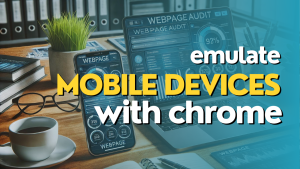Find Out with This Looker Studio Dashboard
Tracking what people search for about your brand on Google is crucial for understanding audience perception, uncovering potential reputation issues, and identifying content opportunities. Yet, most businesses struggle to surface these insights efficiently. That’s why I built a Looker Studio dashboard that gives you instant access to the questions people are asking about your brand on Google—and you can start using it today.
Why This Dashboard Matters
People aren’t just searching for your company name—they’re asking specific questions about your brand, products, leadership, and reputation. These queries are goldmines for:
✅ Reputation Management – Spot and address concerns before they escalate
✅ Content Strategy – Create blog posts, FAQs, and videos based on real search demand
✅ SEO & PPC Optimization – Align search ads and organic content with what your audience wants
✅ Customer Insights – Understand what potential customers need to know before they convert
How to Use It
- Open the dashboard: Click here to access
- Click on the 3 dots in the top right
- Click on Make a copy
- Don’t change anything with the sources and just click Copy Report
- Then click on the blue View button on the top right
- Click on the Default Data dropdown menu on the report. Any Google Search Console account you have access to will show up here
- Filter by your brand name and explore the most searched questions
- Use insights to inform content, ads, and reputation strategy
🚀 Bonus Tip: If you notice negative or misleading searches, take action by addressing those concerns in your content, optimizing PR efforts, or improving customer experience.
Get Ahead of the Conversation
This Looker Studio dashboard gives you real-time insights into how people are searching for your brand. Whether you’re an SEO, marketer, or business owner, this tool will help you shape your content and strategy based on what your audience actually wants to know.
🔗 Try it now: Looker Studio Brand Search Dashboard