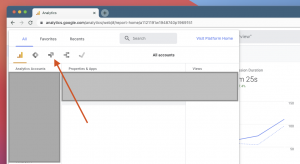I’m going to give you one simple prompt that can make everything you do with ChatGPT better.
This is for the non-power users of ChatGPT.
This is for those of you who when you start hearing someone talk about [[PN_104 Reverse prompt engineering]] and optimizing prompts for better output your head starts to spin… or maybe you just lose interest.
However, you would still like to get the most out of ChatGPT.
This one simple prompt can change your entire experience with ChatGPT, no matter what you are using it for.
I want you to enhance this [PROMPT] making it more detailed and specific for better output from CharGPT. [PROMPT] =
Then of course you would include the prompt that you had planned on using for whatever task you were working on.
Here’s an example.
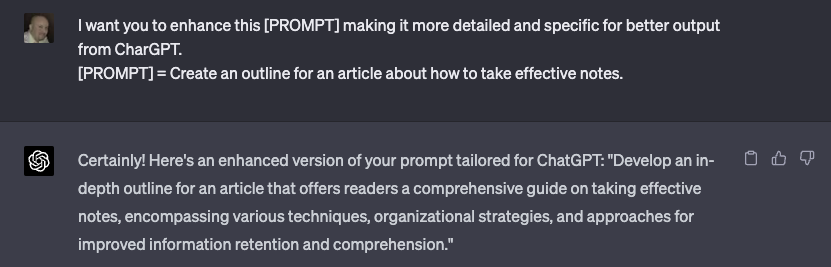
A much better prompt, right? It also can help you to brainstorm additional ideas you may want to include in the prompt to flush it out a little better.
You can also add this at the end:
Do not execute the prompt.
Do this if you just want to generate the prompt, otherwise ChatGPT will often jump write into running the prompt.
Full reverse prompt engineering, as I taught in a note a few weeks ago, is still going to be more effective in generating good prompts, but this is more than enough for 90% of use cases and for 90+% of users.
Note: Results are a little more mixed with this one in ChatGPT-3.5. It definitely works better in 4.0. You can enhance a prompt in 4.0 and then run it in 3.5 though.