
Using questions is a great way to find keywords and/or content ideas. The great thing about questions as search queries is they are typically bottom of the funnel or middle of the funnel keywords.
In other words, they have high intent and tend to convert very well.
Using the Keyword Magic Tool in Semrush, you can quickly find questions people are asking relating to seed keyword or group of seed keywords.
These can be used for topics for new content on your site, or sometimes for modifying existing content and adding in additional information.
There are also a few things you can do to drill things down even further, and I’ll show you how.
For this example, let’s say we have a site that covers project management. Either the whole site is about project management or maybe it’s a category on the site. It doesn’t really matter.
I would start with a few seed keywords such as:
- project management
- agile project management
- scrum project management
I would put each of these into the Keyword Magic Tool. To keep this shorter, I’m going to just use project management, but I normally would do this same process for all of the keywords I’m looking at.
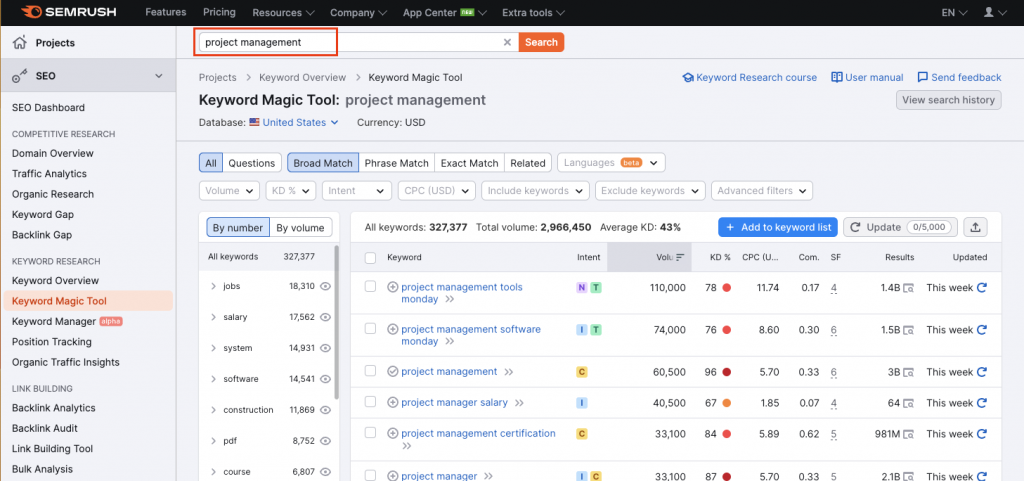
After putting this into Semrush, I’m given a huge list of keywords.
But I want just the questions, and Semrush makes this really easy.
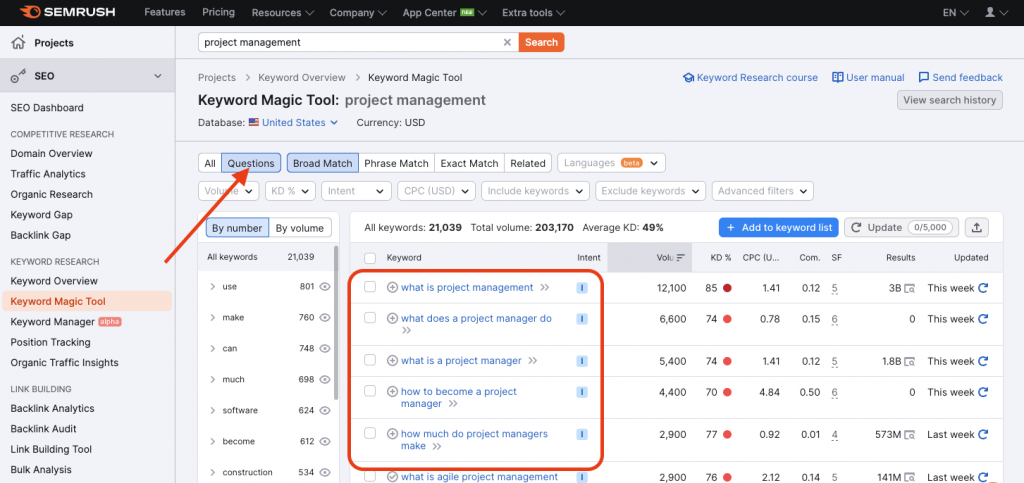
Just by hitting the questions tab, Semrush immediately narrows the list down to only questions.
This list is often a good place to find topics for new pieces of content to write. Especially the higher volume terms.
The lower volume terms sometimes make good pieces of content on their own too or are often good candidates for adding additional sections to existing content to cover them.
If you are unsure which way to go with a search query, go to Google and do a search for it.
Looking at the search results, do you see mostly pages devoted to and targeting that term ranking at the top or do you see the term being used inside of a bigger content piece?
But this is not all we can do here.
Look for quick wins
If you want to find some quick wins, search terms that should be fairly easy to rank for quickly, you can use the keyword difficulty scores in Semrush.
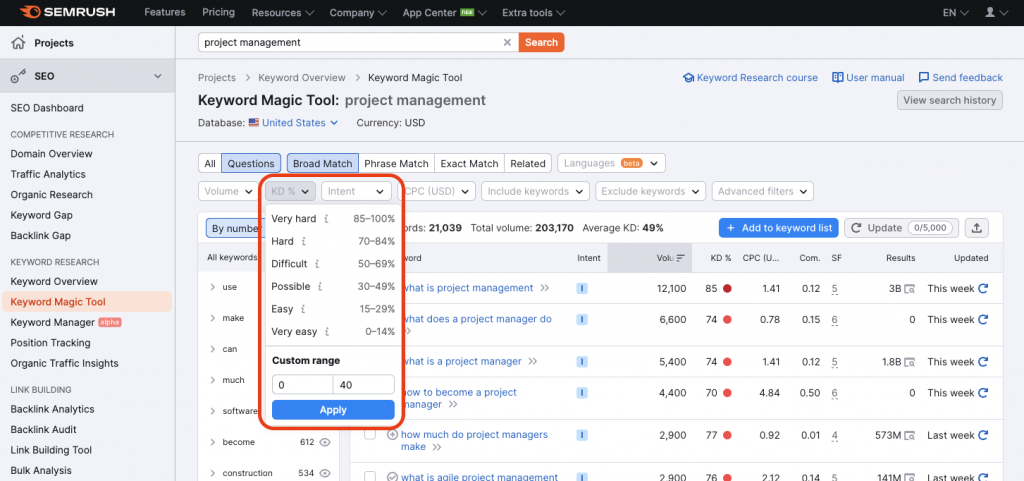
I like to use scores under 40, but you can adjust this number to your liking. What I find with the difficulty scores, is that they tend to be pretty accurate at either end of the spectrum.
In other words, if Semrush says something is easy to rank for, it probably is. If it says something is really hard to rank for, it also probably is.
Target featured snippets
One of my favorite things to do with this list of questions is to target Featured Snippets. Again, Semrush makes this easy to do.
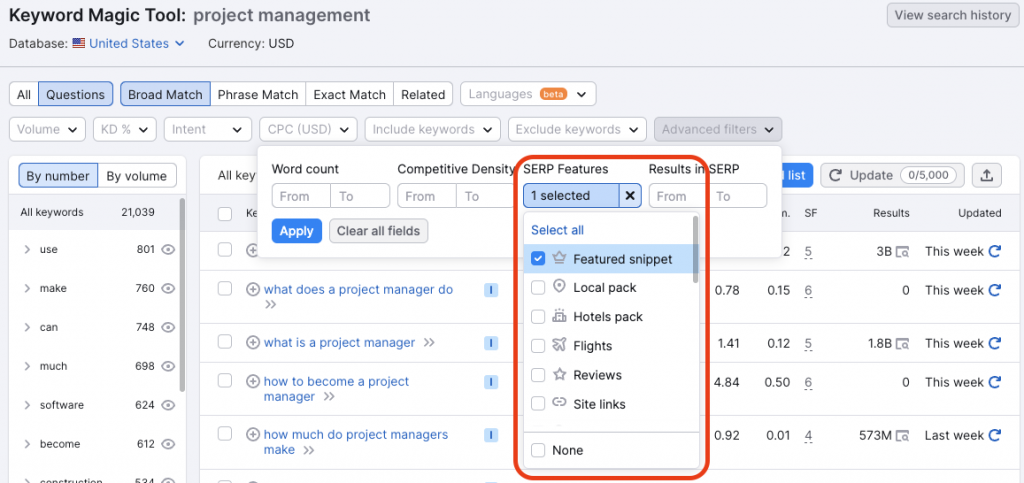
Under Advanced filters select the SERP Features drop down menu and select Featured snippet.
Now you have a list of queries people are looking for relating to project management where they are asking a question and Google is showing a featured snippet at the top of the search results.
And one last thing…
Target vs searches with featured snippets
Last little bonus tip, look for searches included vs or versus that have featured snippets in the SERPs
I picked this tip up from Steve Toth about two years ago and use it all the time. I’ve helped clients to capture a lot of featured snippets with this one.
When you find featured snippets for search terms including vs or versus in them, there is a very high correlation of the selected snippet starting with The main difference between… or something very close to it.
I have also seen
The primary difference between..
The major difference between…
It does not happen all the time, but like I said there is a high correlation.
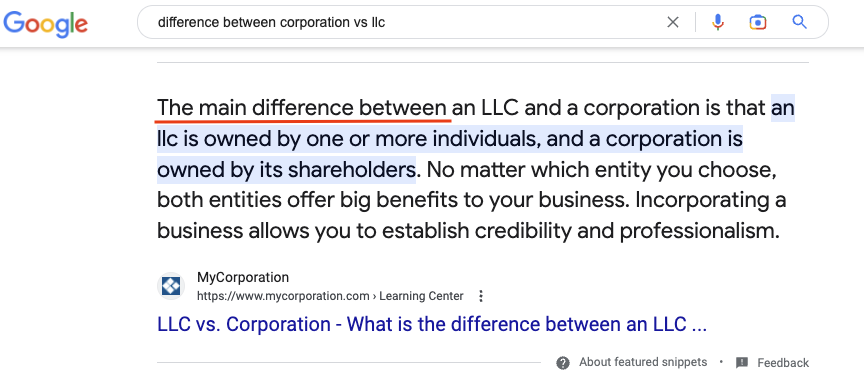
With Semrush we can easily find searches like this by keeping the featured snippet filter on and adding a keyword filter.
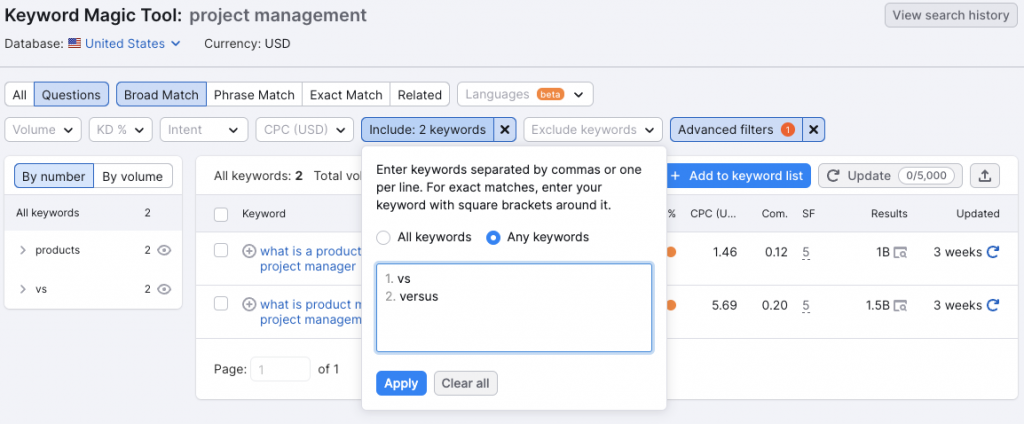
Make sure you change the radial button from All keywords to Any keywords or else it will only provide search queries that include both vs and versus in the same query, which will likely be zero.






