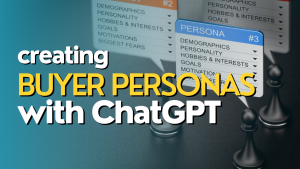And a bonus one just because.
One thing that certainly drives me nuts in this industry is the amount of questions that get asked which could be answered with a simple search. It’s rather ironic that the SEO community seems to be awful at actually using Google.com.
But what about when you want to dig in deeper and extract specific useful data that Google has accumulated? These are 3 search operators you can use in Google that I probably could not live without, and a bonus one thrown in for fun.
Let’s start with the bonus.
Definitions.
You can quickly find definitions to words and terms using the define: search operator.
Example: define:homebrew
Example: define:homebrewing beer
This one isn’t really directly SEO related, but it does save me time when needed.
1) Find Pages With Specific Words in the URL
One great way to find posts about a topic is to look for pages that are using the topic in their URL. You can do that with the inurl: search operator.
Example: inurl:clickup alternative
2) Find Pages With Specific Words in Their Content
I use this one pretty frequently. Just like the inurl: operator, you can also search for intext: and find pages that contain select words in the text.
Example: intext:how to build a second brain
You could also use quotes for this one if you want to find pages where those terms show up in that together specific order.
Example: intext:”how to build a second brain”
3) Find the Most Relevant Pages on a Specific Site for a Search Term
This one is invaluable to me when looking for internal link opportunities and ways to link my topic clusters together. You use the site: operator that people frequently use to find indexed pages, but then you add your search term on the end of it to find the most relevant pages on that site for that search query.
Example: site:monday.com task management
Example: site:buildingasecondbrain.com knowledge management