Scraping autocomplete results can be a great way to add to a keyword list when doing keyword research.
There are plenty of methods out there about ways to do this including literally just typing your search query followed by a, then b, c, d,… and grabbing all the results.
But what about using Google’s own AI?
Yes, you can use Bard to quickly grab a bunch of keywords from Google itself.
Here is the prompt:
For the search "{search query} * " where * is a letter of the alphabet. I want you to go through all of the letters of the alphabet one by one and capture all the autocomplete searches that show up using that letter. Compile the results into one big list. You should be capturing 10 autocomplete queries for each letter. The list should be separated for each letter of the alphabet and have a vertical list under each letter. Eliminate all duplicates. Each one should include the full search query including "{search query} ".So for example, if you wanted to grab the autocomplete terms for “project management for “, you would substitute that for the {search query} and get:
For the search "project management for * " where * is a letter of the alphabet. I want you to go through all of the letters of the alphabet one by one and capture all the autocomplete searches that show up using that letter. Compile the results into one big list. You should be capturing 10 autocomplete queries for each letter. The list should be separated for each letter of the alphabet and have a vertical list under each letter. Eliminate all duplicates. Each one should include the full search query including "project management for ".Now, I will say Bard sometimes does not feel quite as refined as ChatGPT, so you may have to give it an additional nudge for the output you want.
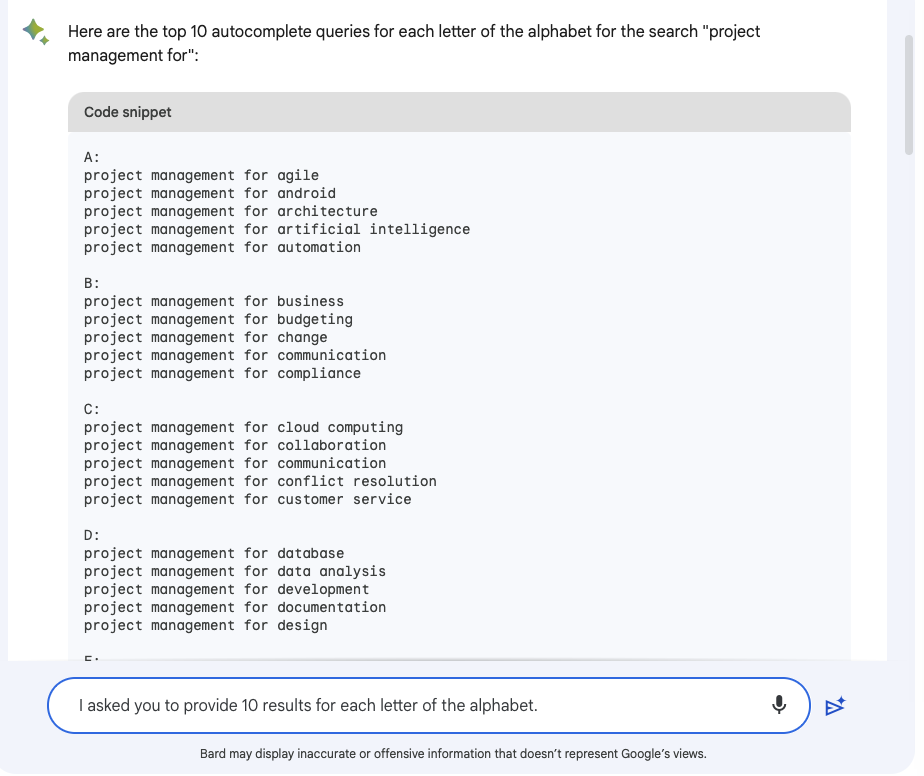
But with that little nudge, you can get the proper output.
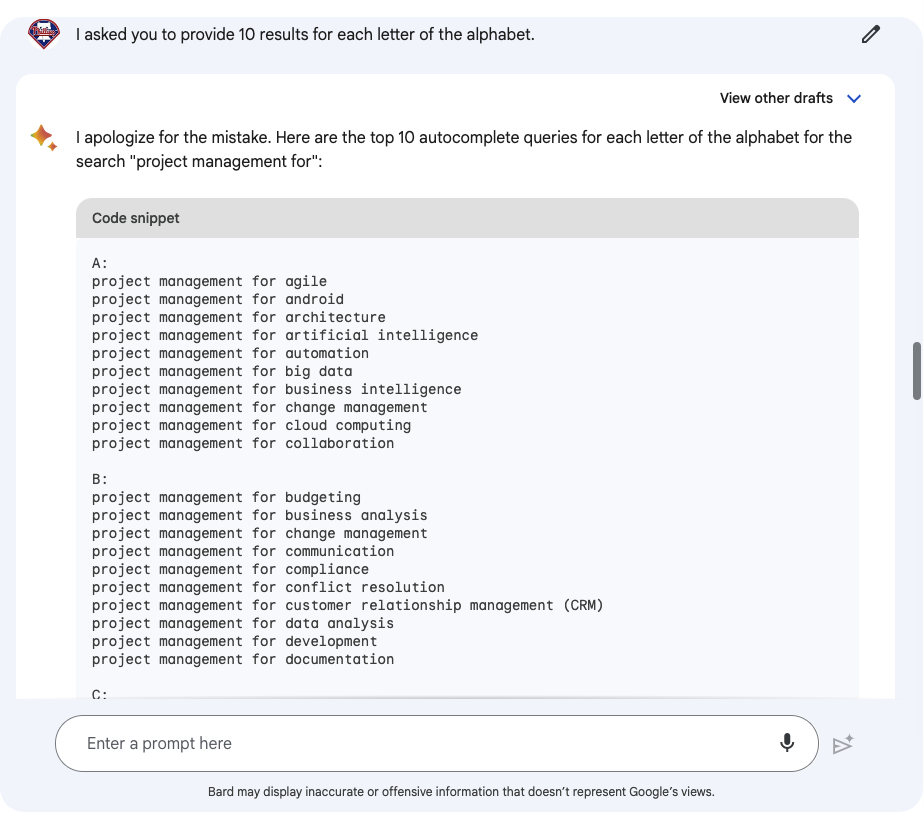
And here is the best thing.
You can easily reproduce this over and over with slight variations for a variety of related search terms.
- project management tools for
- project management tips for
- project management methods
- project management guide
- best ways to manage projects
- project management
