The People Also Ask questions in Google search results can be a great insights on what content to create for your site, give you ideas for FAQ sections, or be used as a guide for content you might want to consider including for a specific search query.
In this week’s SEO Pub Chat, I’m going to share with you the simplest way to scrape People Also Ask Questions from Google’s search results.
There are faster ways.
There are ways that will get you more results.
However, this is the simplest way, as in anyone can do this… with a little help from a Chrome extension.
The extension is called SEO Minion. It is 100% free, and has a lot of different uses. I primarily use it to do a quick onpage analysis of a page I’m on. It will give you basic data like the title tag, meta description, a list of header tags being used, if a canonical tag is being used and where it points to, and warn you if there is a noindex tag on the page.
All pretty standard stuff.
But another feature it has is it will scrape some information for you from the Google search results.
Once you install the plugin, you will see it appear on the right hand side of the SERP page.
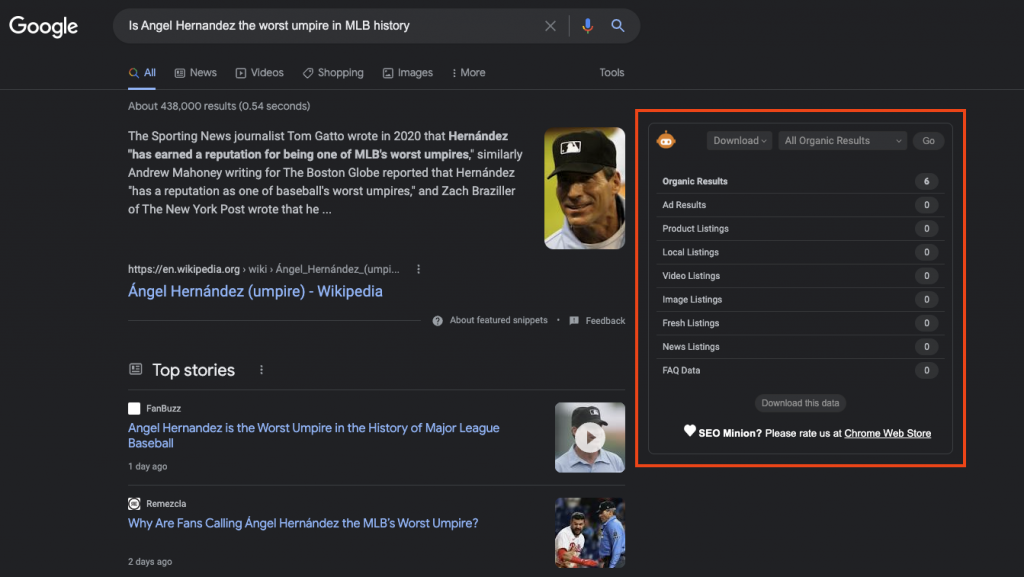
You will see a menu in SEO Minion. Leave the first one on Download.
The second one opens up a bunch of choices of everything you can tell SEO Minion to scrape.
What we are interested in is the PAA questions. You can choose how deep you want it to scrape. Two levels will take it approximately 2 seconds, while 8 levels will take about 6 hours.
Hey, I said it was the easiest way, not the fastest way.
For some context, I just did a search and asked it to scrape 4 levels deep. It took about a minute, and that gave me 130 People Also Ask questions.
On the other hand, I let one scrape 8 levels deep overnight and it ended up with about 11,000 PAA questions.
When it is done, it spits out the results in a CSV file giving you the questions, the answers, the URLs where the answers are found, and the title tags of those pages.

