Today’s note is inspired from a thread I saw in another Facebook group. It’s not the first time I have seen a question like this.
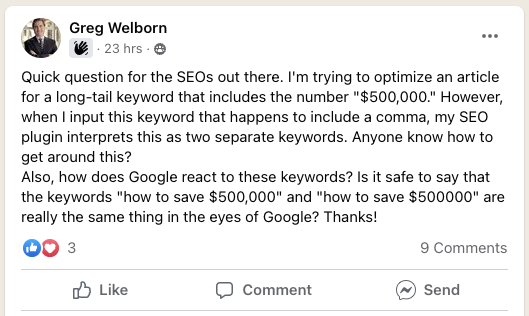
This one was a little more unique, but I have often seen questions like, “Does Google treat search terms like family doctor and family physician differently, and should I create separate pages for these?”
I give the same answer to these questions every single time, because it is the best, most logical answer and the only source of truth.
Check the SERPs.
Someone even asked me about this same topic just last night and knew what I was going to say.
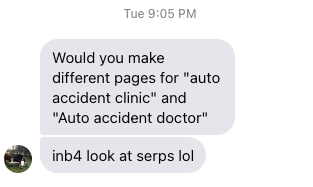
I know people love running experiments for these kinds of things, but honestly, as with many things relating to SEO, the answer is right there in the SERPs already. Google is giving you the answers.
Let’s take another example. Say you are looking at life insurance for seniors, and term life insurance for seniors and you want to know if term life insurance for seniorswarrants having its own page or not.
You can perform the searches and then scrape the organic URLs from the results. It’s time consuming to do that manually. What you can do instead is use a tool I have mentioned before, SEO Minion.
Set it to Copy and All Organic URLs. Then hit Go.
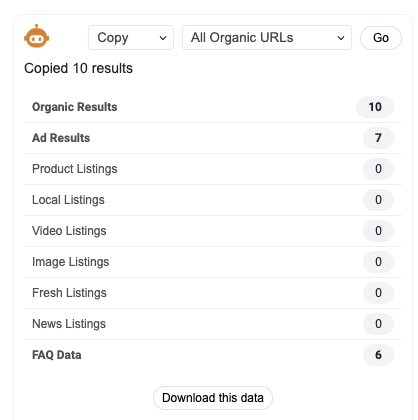
The organic listings are now copied to your clipboard.
Copy these into a spreadsheet.
Now do the same thing with the second search that you want to compare the results to.
Copy them into the column next to your first.
Now you can compare the results and see if Google is ranking the same pages or different pages. If you see 7-8 or more of the same pages ranking for each search term, you can be reasonably certain that Google sees the search intent as the same thing for these queries.
You can also confidently know that you can tackle both these queries on the same page rather than having to create another one.
Note: the search results may not be in the exact same order, but again, if I see the majority of the same pages ranking for the terms, I feel pretty confident about it.
The opposite is also true. If you see only 2-3 of the same pages ranking in the top 10 for the two queries, that is a pretty good indicator that you will want to attack these searches with different pages.
Now, I know what you are thinking. This is kind of time consuming, right? Right.
Sitting there and comparing the URLs, especially since they may be in a slightly different order, can take a bit of time. If you are doing it for 3, 4, 5 different queries, even more.
You’re right, so here is what I have for you. Click below and make a copy of this free Google Sheet.
Now do the same thing. Copy the URL of your first search query under where it says search query 1 and the results of the second search under search query 2.
Presto!
This sheet will automatically highlight the URLs in column 2 if they also appear in column 1. You can instantly see the matches!
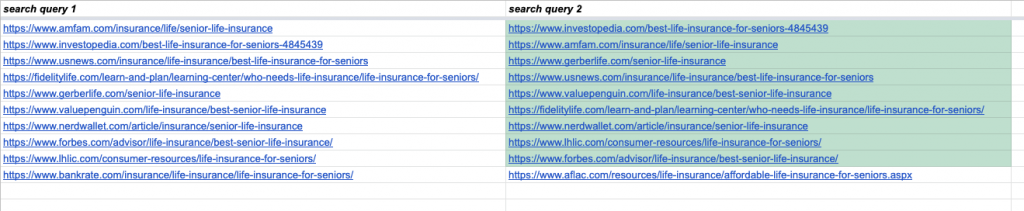
You can see in the SERPs I mentioned above, 9 out of the 10 URLs are identical. That is a very strong indicator that you can target both these queries with one page and that their search intent is pretty similar, if not identical.
Get the sheet here. When it opens up, under File select Make a copy.



