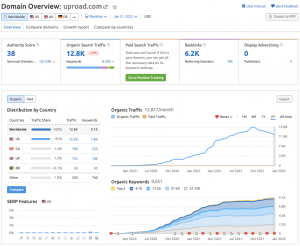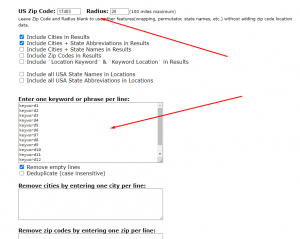Filtering the List and Evaluating Domains
What filters do I use?
Okay, so anyone that knows me knows that I hate domain level metrics (I’m looking at you DA), but this is the one and only time I make use of them.
Spamzilla lets you set up filters with minimum Semrush Rank, DA, Ahrefs DR, or Majestic CF and TF. I don’t really care which of these you use, but you want to use one of them. The whole point of this is you want to eliminate the domains that have obvious weak link profiles. You might set something like a minimum Semrush Rank of 25 or 30, or a DA of 20. Play around with it and see what suits you.
Now these domain level metrics are frequently not the most accurate way to measure the link profile of a domain. They are going to get it wrong sometimes, but most of the sites below these filters are going to be trash. Yes, you will miss a good one here and there. I don’t know about you, but I don’t have time to sort through a few hundred thousand domains right now. (Yes, that is how many are showing in just GoDaddy right now at the time of writing this.)
Set a minimum domain rank. I also filter out all of the country TLDs and only keep ones of countries I might be working in. If I do that, and set a minimum DA of 25, I’m down to 1,900 domains to look through. Still a pretty massive list, but much better than where we were.
From here, it is up to you how you want to further filter the list.
One option a lot of people like to use is set a minimum number of domains that are linking to the site. Spamzilla offers this through Majestic or Ahrefs data. Just because a site only has 4 or 5 domains linking to it does not mean it is necessarily weak. They could be really good links.
However, going back to my first point, risk management. Sites drop off sometimes. Pages get deleted. A site could naturally lose some links over time.
A site with 100 different domains linking to it faces less risk of its link profile degrading significantly than a site with only 5 domains linking to it does.
It doesn’t mean I won’t buy either one. It just means I’ll probably be willing to pay less for the one with fewer domains linking to it.
Looking at the list I’m sorting right now, if I add a minimum of 25 linking domains through Majestic, it is down to about 1,400 domains remaining.
Another filter I like to use that I have never heard anyone else share in a network building course is how many keywords the domain is ranking for. You can set that through Semrush data. If I set it to 10, my list drops to about 120 domains. Now this is a list I can sort through and work with.
Why do I care about how many keywords the domain is ranking for?
Going back to before the end of 2013, it was pretty easy to evaluate the strength of a domain’s link profile. We got the data straight from the horse’s mouth so to speak in the form fo PageRank. If I saw a domain that had a PageRank of 4 or higher, I knew it was potentially a pretty strong domain.
Since Google stopped sharing PageRank data publicly, evaluating the strength of a site’s link profile became much more difficult and convoluted.
Sure, there are metrics out there like Semrush Rank, Ahrefs DR, Majestic CF and TF, and Moz DA which attempt to do this on some level. However, as great as some of these tools and metrics are (not you Moz), they still do not have the same amount of data collected as Google. Let’s face it, it takes a lot of resources to crawl and index the internet.
What I like to do, and what I have been doing since 2013 and it has worked out pretty well, is to look at the keywords the domain is ranking for. Again, I believe that links are still the most heavily weighted single ranking factor.
If I can see that the domain had 15, 20, 30 or more mildly competitive keywords that it popped up for in the SERPs, I can deduce that its link profile is decent, maybe even strong depending on the search terms. What better way is there to get a feel for what Google thought of the domain’s link profile? The keywords don’t even have to rank in the top 5 or top 10 necessarily.
It’s not a perfect system, but again… risk management. A site that was ranking for a bunch of keywords in the past is much less risky to me than one that has a DA of 40, but for some reason never ranked for a thing.
Now that I have my list put together, there are a few checks I do on each domain.
1 – I look at the price.
If a domain has already been bid up to $1,500, I’m probably going to pass on it for the purpose of a network site. I’m not going to waste time evaluating something that is already priced higher than I am willing to pay.
What prices do I look at? That entirely depends on the project I’m working on and what my current inventory of domains looks like.
2 – As I mentioned in the previous tip, names matter.
I eliminate domains with names I cannot use. I’m not going to buy JohnSmithforCongress.tld and turn it into a site about real estate.
3 – I take a look at the site in the Wayback Machine.
What I’m looking for here is to make sure the domain was not used for something illegal, malicious, or extremely spammy in its recent history. Domains with that kind of recent history carry an increased risk that they have already been penalized by Google. There is a pretty easy way to lift those penalties if they are manual penalties, but you will not know that until you actually buy the domain and set it up in Search Console.
4 – What was the site previously about?
You do not need to buy domains relevant to your niche to make them useful for a network site. You can use a technique I call link laundering (I think I discussed that in another tip) to take advantage of the link equity a site has and build relevant links to your site.
If you limit yourself to only sites that are relevant to your niche, you are rarely going to find one. However, when you do find one that happens to have been relevant with relevant links, that’s a bonus and something I am willing to bid higher on.
5 – And lastly, as I mentioned above, I try to gauge how good of a link profile the site has, primarily by looking at what keywords it was or is ranking for.
I’ll also judge how many domains are linking to it. I try to do a spot check of the links. If the site has 10,000 links pointing at it, I’m not going to take the time to evaluate each link, but I do try to get a feel for where most of the links are coming from.
Was the previous owner heavy into press releases, outreach, and directories? These are the kind of links that are likely to stick.
Or were they relying mostly on forum spam, blog comments, bookmarking, and other junk. These sorts of links are more likely to vanish, or if they do stick, they will weaken over time.