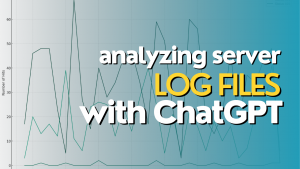Google Search Console is one of the most useful tools available to SEOs, especially for established sites.
The one problem you may encounter, especially if you are working on a larger site, is that GSC will only show up to 1000 rows of data.
Now you can certainly get around some of this by incorporating filters.
For example, if you are looking at search queries, you could set a filter to only see queries with impressions over 5000 for a given time period. You could also filter by impressions under 5000.
Both of those filters will give you 1000 rows of data that do not overlap.
Filters can be useful, but what if you want all of the data?
Well, then you have two options.
The first one is you can use BigQuery and export all of your GSC data into there.
It’s not difficult to use, but BigQuery is not known or understood by everyone. It’s inexpensive, but not free.
Another solution is to use a Google Looker Studio dashboard that is integrated with GSC.
But Mike, I don’t know how to set that up?
I have you covered. I have a free Looker Studio dashboard you can use right here:
https://lookerstudio.google.com/reporting/ea11aa8b-2125-42e9-b785-1c772841a707
Some of you who have followed me for a while may have seen this before, but this one is new. I made a recent edit to it.
There is a new filter on it that allows you to sort by URLs. So for example, if you want to see how a blog is doing on a site, you can pull all URLs that contain /blog/.
There are also other filters you can use including query, impressions, average position, devices, and countries.
This dashboard will go beyond the 1000 row limit.
To use it, just click the link above and be signed in to your Google account that has access to the GSC account you want to look at.
If you want to modify it or adjust anything in it, AND THIS PART IS IMPORTANT, you need to click on the 3 dots at the upper right and make your own copy.
Don’t request access from me. I won’t grant it because I don’t want you editing this copy.
Enjoy.