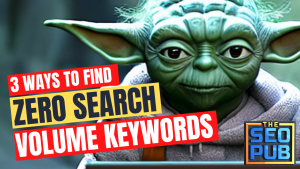One of the most useful, yet underutilized, tools available to SEOs is Google Search Console. In talking to SEOs and business owners, a lot of them set it up, submit their sitemaps, and only check it when they get a message from Google about a coverage issue or some other error.
There is a ton of data you can gather inside Search Console if you spend some time with it.
Here is a simple way I like to use Search Console to uncover additional opportunities.
SEARCH TERM / PAGE AUDITS
I often will look at Performance >> Search Results >> Queries and add a filter at the top for a specific URL.
This lets me see the keywords that page has received impressions and clicks for during the selected timeframe. I’ll add in average rankings and export this to a spreadsheet.
Sometimes you will be amazed at how many different search terms a given page is ranking for.
I do this periodically on client sites for main hub pages and whenever I do site audits. Generally, I’m looking for 2 things: search terms I do not want to target on this page because there is a better page on the site for those terms, and I am looking for search term opportunities.
Once in a spreadsheet, you can easily sort this data however you want. I like to look for search queries with high impressions, low clicks, and a top 20 average ranking. If the search intent matches, these are terms we can optimize for to bring in more traffic, and since they are already in the top 20, they can often be quick wins.
You may also find search terms that fit this criteria but are really better served on a new page or another existing page.
Want to narrow things down further and only include queries with a certain word or phrase in it? You can. Just add a query filter in addition to the URL filter at the top.