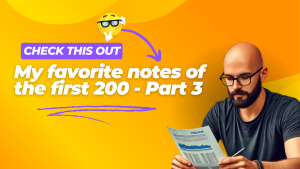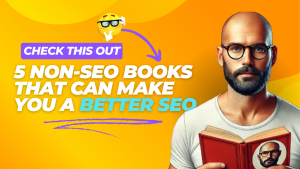Claude is a powerful AI assistant, but on its own it can only work with what’s in its training data or what you paste into a prompt. That means stale SEO numbers, no fresh keyword insights, and no live competitive data.
Now, with Semrush’s Model Context Protocol (MCP), you can connect Claude directly to Semrush’s APIs. The result? Claude transforms from a conversational writing partner into a real-time SEO analyst that delivers live keyword, traffic, and backlink data inside your chats.
What is MCP?
Think of MCP as a universal adapter for AI.
Just like a power adapter lets your laptop plug into any outlet, MCP lets AI agents plug into outside tools (like Semrush, Slack, or Google Analytics).
Without MCP, every connection needs a custom setup. With MCP, the rules are standardized, so any AI that “speaks MCP” can connect to any service that supports it.
For example:
- Without MCP: You write code to connect Claude to Semrush.
- With MCP: Claude already knows the “language,” so it can pull Semrush data instantly once you add the connector.
What You Can Do with Claude + Semrush MCP
Once connected, you can ask Claude natural language questions, and it will pull the answers directly from Semrush:
- “Show me the top organic keywords for hubspot.com.”
- “Compare backlink profiles for clickup.com and monday.com.”
- “Give me a traffic breakdown by country for nike.com.”
Instead of guessing or hallucinating, Claude grounds its answers in live Semrush data.
Note: This doesn’t eliminate hallucinations. Claude, like any LLM, will still sometimes hallucinate even when you give it the full data it needs. It’s a good idea to double check things.
Step-by-Step: Connect Claude to Semrush MCP
Connecting Claude to Semrush is really simple.
1. Open Claude Settings
Go to Settings → Connectors → Add custom connector.
2. Name It
Give it whatever name you choose.
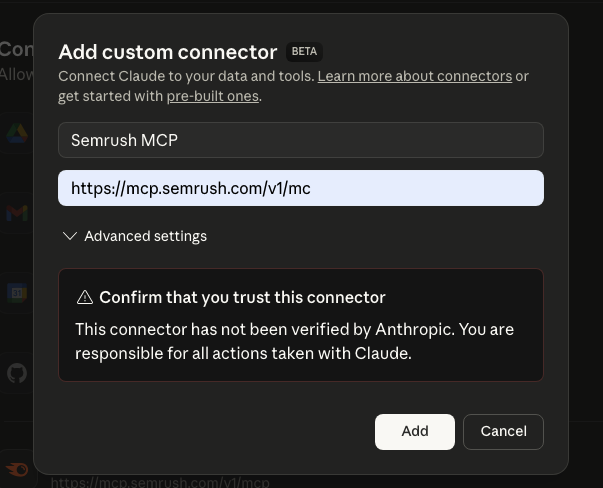
3. Add Semrush MCP
Use this URL as the server endpoint:
https://mcp.semrush.com/v1/mcp
4. Click Add
Hit the Add button at the bottom of the window.
4. Connect and Authenticate
Claude will redirect you to Semrush to log in and approve access. (This uses OAuth 2.1, the same secure process as logging into any app with Google or Facebook.)
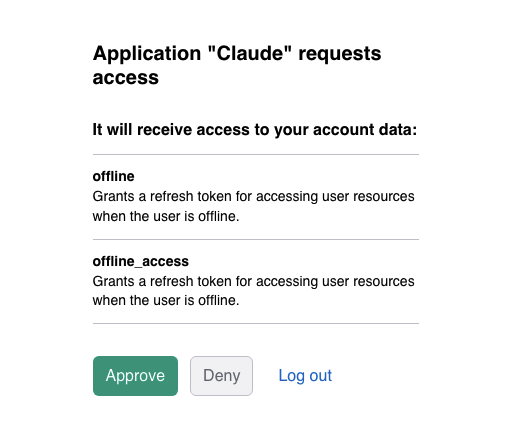
5. Start Asking Questions
Once connected, simply ask Claude for domain overviews, backlinks, keyword data, or traffic insights, and it will pull the numbers directly from Semrush.
You will get prompted to allow Claude to use Semrush like in the screenshot below.
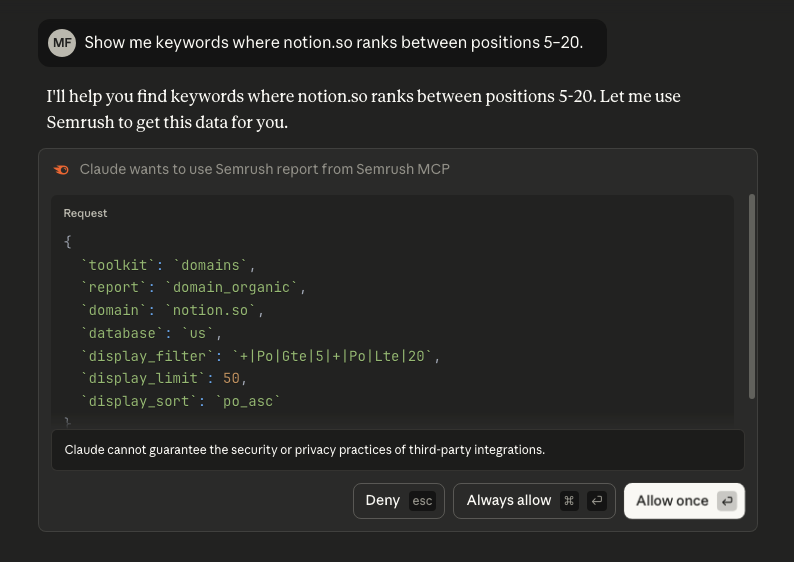
It will usually use Semrush when appropriate, but not all the time. It’s a little inconsistent in that. Sometimes you may have to explicitly tell it to use Semrush data in your prompt.
Sometimes you will also have to nudge it along and tell it specifically to use something like the Domain Overview Report to get it to do what you want. Overall though, it works pretty well.
Example Workflows with Claude + Semrush MCP
Competitive Research
- “Summarize the top traffic sources for shopify.com and bigcommerce.com.”
- “Compare keyword overlap between semrush.com and ahrefs.com.”
- “List competitors in the project management software space with the fastest traffic growth.”
Keyword Research
- “Show me keywords where notion.so ranks between positions 5–20.”
- “Find long-tail queries related to ‘local SEO tools’ with traffic potential over 500.”
- “List the highest CPC keywords in the CRM software category.”
Backlink Analysis
- “Identify the top 20 referring domains for hubspot.com added in the last 30 days.”
- “Compare backlink authority distribution for moz.com vs. neilpatel.com.”
- “Give me a list of lost backlinks for asana.com in the past month.”
Traffic & Market Insights
- “Provide a monthly traffic trend for canva.com from Jan 2023 to now.”
- “Break down the top 10 countries sending traffic to tiktok.com.”
- “Show me traffic share by device type for etsy.com.”
Client Reporting & Audits
- “Generate a one-page report of organic traffic, backlinks, and top keywords for a client’s site.”
- “Highlight any major competitor keyword gains or losses this quarter.”
- “Draft a summary of SEO performance compared to three competitors for inclusion in a pitch deck.”
No exports, no spreadsheets, no tab-hopping, just real-time Semrush data delivered in Claude’s conversational style.
Here is an example of what you can do with this: https://claude.ai/public/artifacts/7a164c57-dab4-47cc-ad47-b811bc6c64a9
This was just a single prompt: Provide a monthly traffic trend for canva.com from Jan 2023 to now.
Obviously, you could refine it any way you wanted.
Access & Plans
Be aware that MCP access comes with Semrush’s SEO Business Plan *or any Trends API subscription.
MCP access uses the same API units as the regular Semrush API, so each request consumes units based on the data returned.
Bottom Line
With MCP, Claude AI is no longer just a clever assistant. It’s a live SEO analyst plugged directly into Semrush’s dataset. You get the speed of AI with the reliability of real SEO numbers, all in one place.