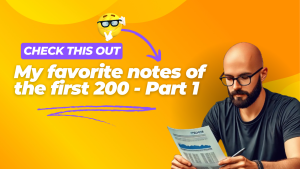Today I have a list of 10 websites I frequently use for generating content ideas. Whether I am entering into a project where I am unfamiliar with the topic or working on one I am well versed in, I always visit these sites looking for new topic ideas, trends, and challenges people are facing.
At the end, I have a few bonus, niche specific ones I have used as well that you may find useful.
Let’s dive in.
Reddit.com – I think this is a pretty easy and obvious one. Even before its recent traffic explosion this was a great source of content inspiration. My feeling has always been that if people are asking about something on Reddit, that’s a good sign it’s something people are searching for on Google too.
WikiHow.com – A great source for “how to” ideas. Great collections of tutorials you can take and make better.
Statista.com – Statista is a website that offers a collection of statistics (as the name would suggest) and reports across hundreds of industries and thousands of topics. Not only is it a great source for content ideas, but it can also be a great source for finding statistics and figures to include in content you are creating.
Data.gov – This site offers a collection of data released by the U.S. government. Want a list of all FDIC failed banks? Curious what the national obesity percentages are by state? Looking for water quality data from California? It’s all here.
Pinterest.com – I kind of hate Pinterest, but there is no denying its popularity. Search any topic and you will find content ideas here. Personally, as a social media platform, I prefer Instagram, but Instagram’s search sucks.
Quora.com – Although not talked about quite as much as Reddit, Quora has received a huge bump in traffic and search visibility. You can easily search through topics and see what kind of questions people are asking, what recurring challenges there are, and what people need help with.
Apple.com/apple-pocasts – I often will search through podcasts on a topic. I can often find content ideas from episode titles alone. Sometimes I will dive in and listen to specific episodes for additional ideas.
YouTube.com – I don’t think I have to explain this one too much. Just search some broad topics you are looking for and head down the rabbit hole to see what kind of content people are creating.
AnswerSocrates.com – Great website for finding questions people are asking on Google for just about any topic.
Consensus.app – At consensus you can search for topics and get AI-generated summaries of academic papers. This is a great tool for research for content and finding academic research to use for external links.
And 6 bonus niche specific sites I have found over the years
I don’t think these need any explanation.
GameInformer.com
BoardGameGeek.com
Houzz.com
PetForums.co.uk
Entrepreneur.com
BabyCenter.com