This is the easy part. We are going to use the site command in this format:
site:wikipedia.org {your topic or keyword} “permanent dead link”
You can put your topic into quotes, but I prefer not to just to get a bit more broad results.
Here is an example of that:
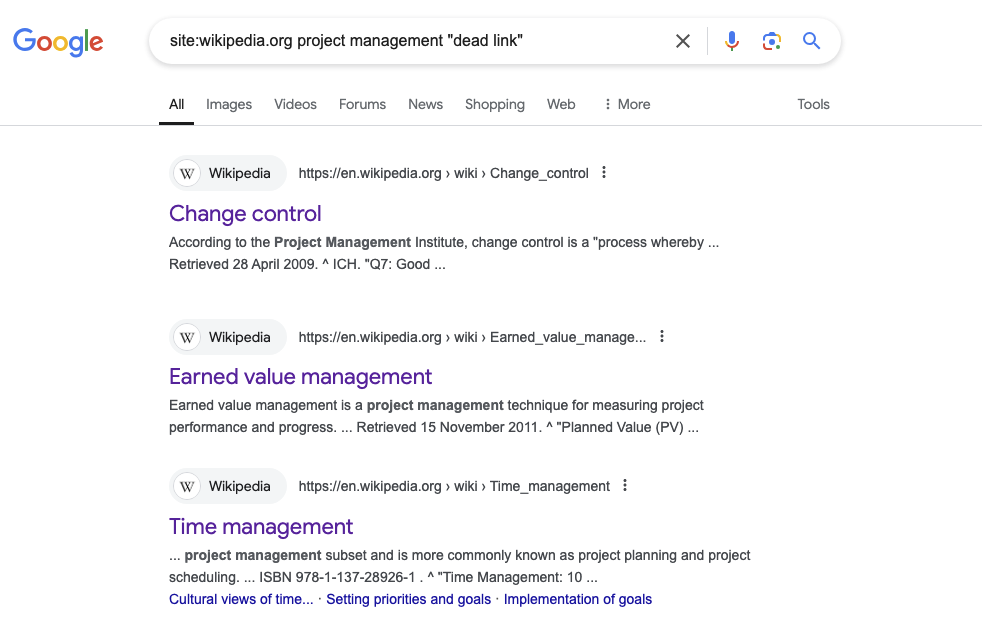
Now visit these pages and do a search on the page for “dead link”.
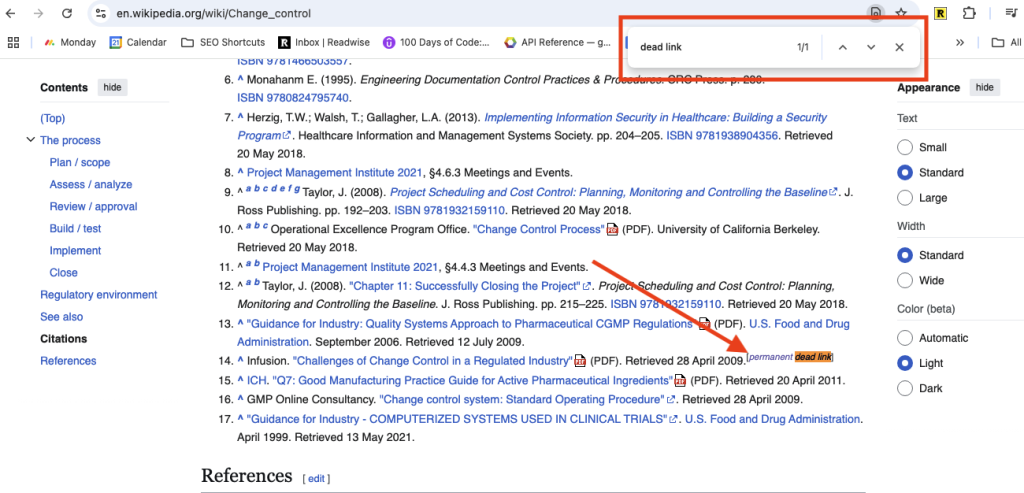
Replacing the link
Now here is where it may take some work on your end.
It is a good idea to determine what was on that now missing page if possible.
The page no longer exists, so that presents a challenge.
Either the page was deleted, the site doesn’t exist any longer, or a URL was changed. However, you may be able to find the old page in the Wayback Machine at web.archive.org.
If you can do that, it gives you a good idea of what you may need in order to replace the link.
If not, you will just need to use the section where the citation appears in the Wikipedia article to get an understanding of why the citation was required.
Does your site have similar content already? If not, you will need to create something.
Once that is done, you can try editing the link and replacing it with your page.
Don’t just point the link to any page you are trying to rank on your site. Make sure it is either an existing or new page you have created that truly fits the citation.
This may take some time and effort.
I’ve had the most success with these when I created a page that itself cited sources on the article topic. The more serious the tone, the more likely it worked.
And just to set proper expectations, even if you put in the effort, and do everything right, there is still no guarantee these will stick.
Wikipedia editors can sometimes be fickle.
Remember also, you don’t just have to use your main topic or keyword. You can branch off from there into related topics.
I used project management in my example. From there I could repeat this process using topics like:
- Agile project management
- Waterfall project management
- Project managers
- Sprint teams
- Time management
- Work efficiency
- Product development
There will be some overlap in the pages that show up for these searches, but there will also be additional opportunities.


