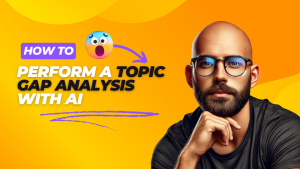Whenever I do a website audit, these are the 3 tools I start with for performing crawls of the site to gather data. These in no way replace technical or general SEO knowledge. They are complementary.
In other words, in my opinion you cannot just run these tools and say you performed an audit on a website.
You have to understand the data they collect, in what circumstances is that data actionable, what priority should those tasks take, and how to go about fixing them.
There are also things to look for in an audit that basic crawlers don’t provide, like heading order in a piece of content, link priority throughout a page, and when a site’s structure is poorly constructed.
All that being said, these audit tools are my go to when I start a new audit project.
Semrush – Semrush is one of the most versatile SEO tools on the planet. It is absolutely fantastic for market research, competitor analysis, topic generation, and it has a great web crawler / audit tool built in.
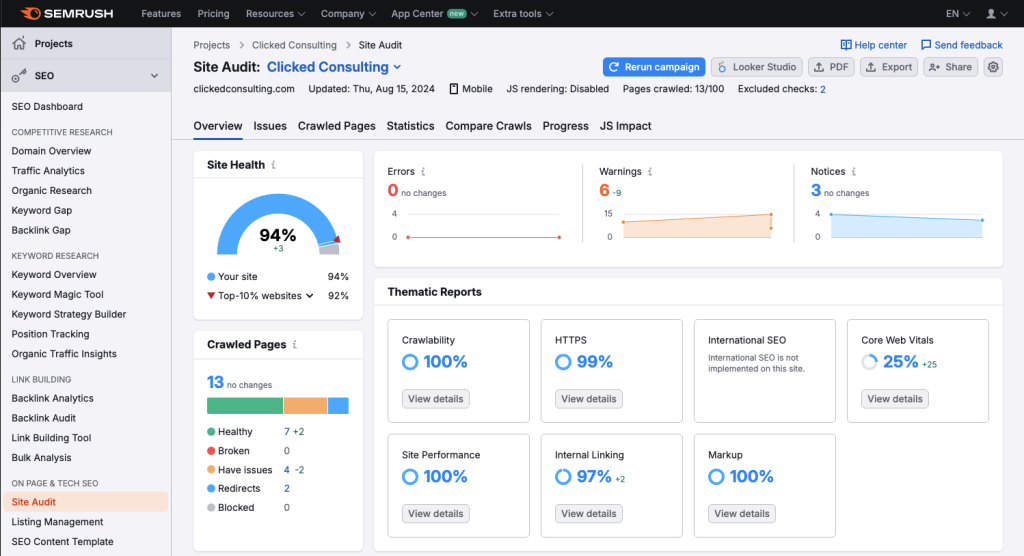
It’s a fast and efficient crawler that will help to spot obvious issues across a website ranging from broken links, mixed content issues, missing alt tags, uncompressed code, etc.
It gives you a clean, quick and easy list of things you want to take a closer look at.
Conductor / ContentKing – ContentKing is an app that was recently acquired by Conductor. Ignore the terrible name. This is a powerful tool.
There is some overlap with Semrush (or any other crawler) in its functionality. It does crawl a website and identify basic potential issues. I like to use this with Semrush’s tool to confirm the findings.
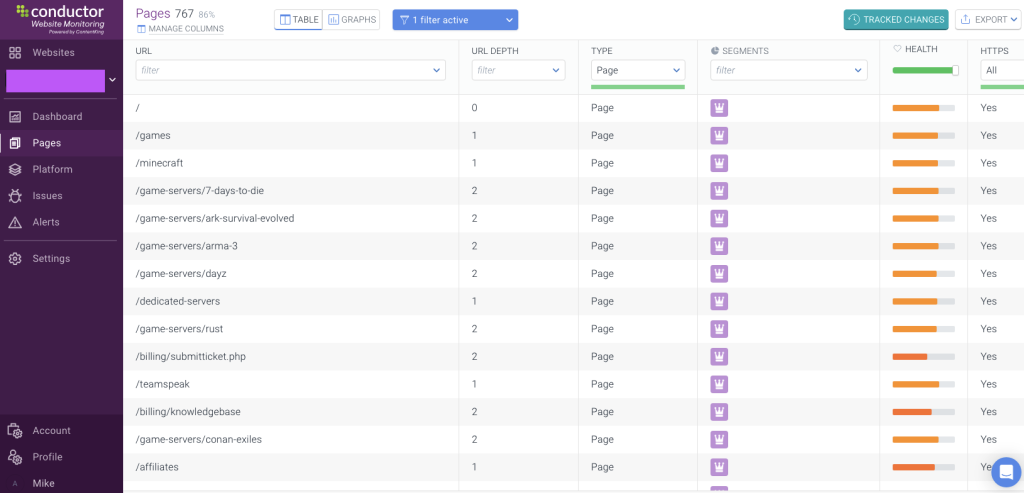
Where ContentKing goes even further is for ongoing monitoring of a site. It will crawl a site daily and notify you of changes. This is extremely helpful when working with companies that have a lot of hands in their website, where there are different departments making changes to the site regularly. It could be pushing out new content, editing existing content, or having a web developer making cosmetic changes to a site.
With ContentKing I can often spot potential problems before Google has had the opportunity to crawl them and get them corrected.
Screaming Frog – This, in my opinion, is the ultimate audit tool. It’s so versatile. I could go on and on about the different ways you can use Screaming Frog to audit and extract data from a website.
With its custom extraction, segments, API access to Google properties, and basic crawling functions there is a lot you can do with this.
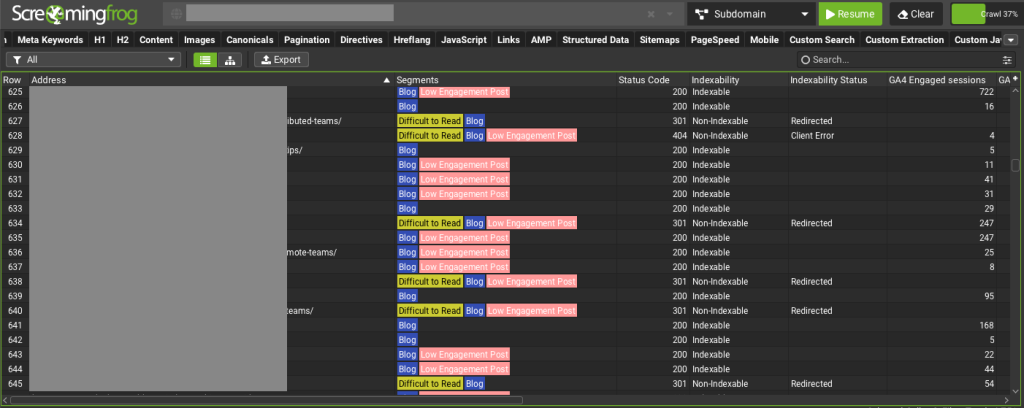
Recently they added the ability to execute javascript on pages as it crawls which lets you run ChatGPT prompts for each page. This opens up a ton of possibilities.
I showed off in a previous tip how you can use this new feature to have ChatGPT extract content summaries of each page, which obviously can be highly useful in a content audit.
Some of the things I use Screaming Frog for include:
- identifying technical SEO issues
- auditing a specific section of a website
- creating segments to highlight specific issues I am looking for
- find content with low engagement
- identify missed internal link opportunities
- summarizing content across a website
Again, these tools do not take the place of a little SEO know-how, but they do help to gather data and identify obvious issues to help you fully audit a website.