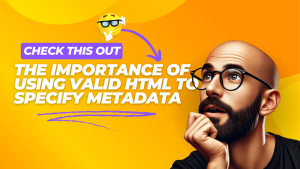Over the last two weeks, we’ve talked about what not to do with your 404s, from redirecting them to your homepage to accidentally turning them into soft 404s.
But there’s one more status code that rarely gets discussed, even though it plays a big role in keeping your site clean and crawl-efficient: the 410 Gone.
Most SEOs and developers default to the standard 404 for missing pages, and that’s fine most of the time. But in certain cases, using a 410 instead of a 404 gives search engines a much clearer signal and helps clean up your index faster.
If a 404 tells Google, “This page isn’t here right now,” then a 410 tells it, “This page is gone for good. Stop checking.”
In this week’s note, we’ll break down the difference between 404 and 410, how Google interprets them, and when to use each one strategically to improve crawl efficiency and site hygiene.
The Difference Between a 404 and a 410
Let’s start with the basics. Both 404 and 410 are HTTP status codes, the messages your server sends to browsers and crawlers when a page can’t be found.
Here’s what each one means:
- 404 Not Found: The server can’t locate the requested page. It might be missing, moved, or temporarily unavailable. Google interprets this as a “maybe.” The crawler assumes the content could return someday, so it keeps checking back occasionally before deciding to remove it from the index.
- 410 Gone: The server is saying, “This page used to exist, but it’s been permanently deleted — it’s not coming back.” Google treats this as a definitive signal that the content should be dropped from the index sooner rather than later.
Both codes are healthy, normal parts of a website. The key difference is in the intent you’re communicating to Google:
- 404 = Temporary absence or unknown status
- 410 = Permanent removal
If you think of your website like a storefront, a 404 is like hanging a “Closed for now” sign, while a 410 is like tearing down the entire building and putting up a “Lot for sale” sign instead.
How Google Handles 404s and 410s
Google’s crawlers treat 404s and 410s almost the same, but not entirely.
Both tell Google the content isn’t available, but the 410 gives a stronger, faster signal.
Here’s how it plays out in practice:
- When a page returns a 404, Google assumes the page might be missing temporarily. It keeps checking the URL for a while, sometimes days, sometimes weeks or months, to see if it comes back. If it doesn’t, the page eventually drops out of the index.
- When a page returns a 410, Google assumes it’s permanently gone and removes it from the index much faster, often after the next crawl.
Think of it this way:
- A 404 is Google saying, “Let’s wait and see if this comes back.”
- A 410 is Google saying, “Got it. I’ll stop wasting crawl time here.”
John Mueller has even said publicly that while both are fine, a 410 can speed up deindexation and reduce wasted crawling on dead URLs, especially useful for large sites or old migrations.
So while you don’t need to go replacing every 404 with a 410, using them strategically helps Google clean up its index and focus crawling where it matters.
When to Use a 404
Most of the time, a 404 Not Found is the right choice.
It’s the default because pages go missing for all sorts of temporary reasons, and a 404 gives you flexibility without sending a permanent signal.
Here’s when a 404 makes the most sense:
- The page might return.
Maybe a product is temporarily out of stock or a blog post is being rewritten. You don’t want Google to drop it entirely yet. - You’re not 100% sure if it’s gone for good.
If there’s any chance the content or URL structure might be restored, stick with a 404 until you’re sure. - You want to monitor traffic or backlinks.
If the old page still gets external visits or referral traffic, a 404 lets you track that activity before deciding what to do next (redirect, replace, or remove). - It’s a low-volume issue.
Occasional 404s are perfectly normal. Every healthy site has them, and Google expects to see them.
The important thing is that your 404s are real 404s, not redirects, not soft 404s, and not hidden by automated “catch-all” rules. A clean 404 tells Google exactly what it needs to know: the page is missing, but the rest of the site works fine.
When to Use a 410
While 404s handle temporary absences just fine, 410s are your cleanup tool.
They’re meant for pages that are permanently gone, and they help Google deindex them faster.
You should use a 410 when:
- The content is permanently deleted.
If you’ve retired a product, service, or campaign and there’s no plan to bring it back, a 410 tells Google it’s gone for good. - You’ve removed old or outdated sections.
When consolidating blog posts, deleting thin content, or cleaning up old tag pages, returning a 410 is a clean, definitive signal. - You’re handling a site migration or content pruning.
If some URLs don’t have logical replacements, serve a 410 instead of redirecting everything to the homepage. This prevents soft 404s and keeps Google’s index clean. - You’re deindexing low-quality or irrelevant URLs.
For pages that add no SEO value, like empty categories, duplicate tags, or internal search URLs, 410s help Google move on faster.
Think of 410s as your “this is intentional” response code.
They show Google you’re in control of your site’s structure and that missing pages aren’t mistakes. They are decisions.
And for large sites, especially those with legacy content or complex migrations, 410s can drastically improve how efficiently Googlebot crawls and deindexes obsolete URLs.
Impact on Crawl Budget and Site Health
The way you handle 404s and 410s directly affects how Googlebot allocates crawl budget.
When Google crawls a missing page and finds a 404, it doesn’t immediately stop checking it. The bot keeps revisiting that URL for a while, sometimes weeks or months, to confirm it’s still missing. Multiply that by thousands of URLs, and you’re wasting a lot of crawl time.
A 410, on the other hand, tells Google: “This URL is permanently gone. Stop checking it.”
That clarity helps free up crawl resources so Google can focus on the URLs that actually matter, your live, indexable pages.
Here’s the bottom line:
- Too many 404s can cause Googlebot to waste cycles rechecking URLs that will never come back.
- Too many redirects (especially to irrelevant pages) can lead to soft 404s and wasted crawl depth.
- Using 410s where appropriate helps Google clean up old URLs faster, leading to a leaner, more efficient crawl pattern.
For large sites, ecommerce, publishers, or legacy blogs, managing these signals properly can make a noticeable difference in how quickly new pages get discovered and old ones get dropped.
How to Implement and Monitor
The good news: implementing 404s and 410s correctly doesn’t require complicated dev work, just clear communication between your SEO and technical teams.
Here’s how to do it right:
1. Configure the Right Response Codes
- In most CMSs, your 404 page is automatically set up. Just make sure it returns the correct 404 status in the header (not a 200).
- To serve a 410, you’ll usually need to configure it manually in your
.htaccessfile, server rules, or via a plugin.
Example rule in Apache:
# For a specific URL:
Redirect 410 /old-product
# For multiple specific URLs using RewriteRule:
RewriteEngine On
RewriteRule ^(file1|file2|file3)\.html$ - [L,NC,G]- WordPress users can use plugins like 410 for WordPress or handle it through SEOPress or Rank Math with conditional redirects.
2. Test with Header Checkers
After implementing, confirm that each URL returns the correct status:
- Use tools like httpstatus.io or Screaming Frog.
3. Monitor in Google Search Console
- Check the Pages report under Indexing.
- If you see 404s or 410s listed, that’s fine. They’re informational, not errors.
- Over time, 410 pages should drop from the index faster than 404s.
- Use this data to spot patterns (for example, recurring broken URLs or redirects creating soft 404s).
4. Document Your Cleanup Logic
If you’re handling large-scale deletions, migrations, or pruning, document which URLs were intentionally removed and how they were handled (redirected vs. gone).
That helps prevent future confusion and keeps your team’s redirect strategy consistent.
Summary / Key Takeaways
Both 404 and 410 are perfectly valid. What matters is using them intentionally.
- 404 Not Found: Best for missing pages that might come back or when you’re unsure of permanence.
- 410 Gone: Best for pages that are permanently deleted and should be removed from Google’s index quickly.
Here’s how to think about it:
- Use 404s for flexibility.
- Use 410s for clarity.
And remember: neither of these are “errors” in a bad sense. They’re simply part of healthy site maintenance.
A technically sound site isn’t one with zero 404s. It’s one that communicates clearly about what exists and what doesn’t.
By handling your 404s and 410s properly, you:
- Prevent soft 404s and wasted crawl budget
- Speed up deindexation of old or irrelevant pages
- Keep Google’s crawl focused on the URLs that actually matter
If you’ve followed the last few notes in this series, you now have a full playbook for handling missing pages the right way, without confusing users or search engines.